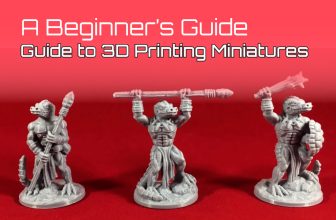A Comprehensive Guide to 3D Slicers: Tools for Precise 3D Printing
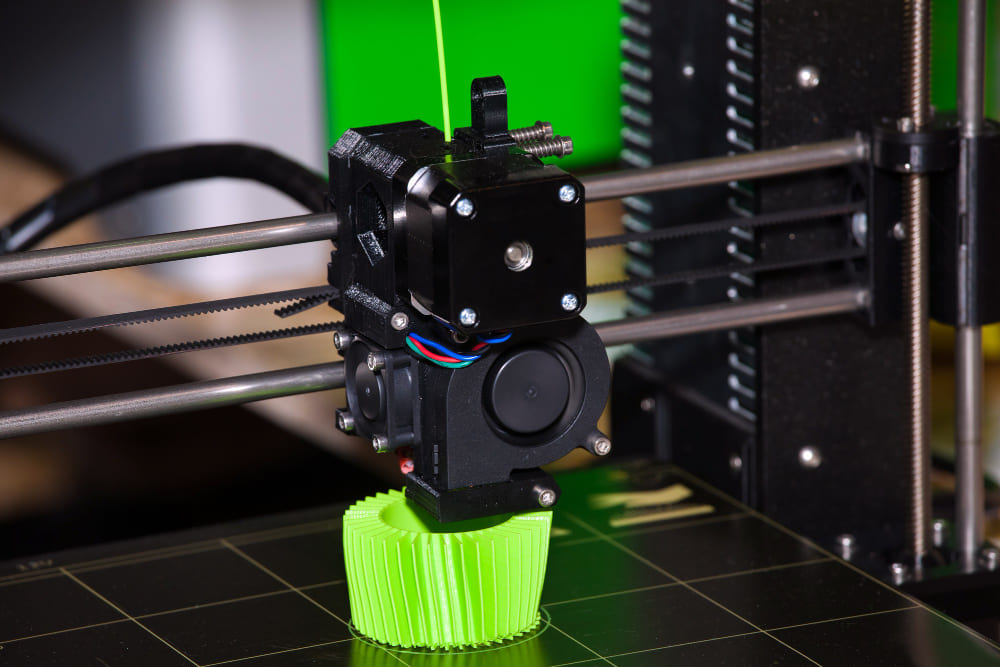
3D printing has revolutionized manufacturing, prototyping, and various creative fields. Central to this process is the use of 3D slicers, specialized software that translates 3D models into instructions that a 3D printer can understand. Choosing the best slicer for 3D printing can dramatically impact the quality of the final print.
From the best 3d print slicer to free slicer software options, this guide will explore the landscape of 3D slicing tools, helping you navigate the array of options available. Understanding these tools is vital for optimizing print quality and efficiency. Therefore, selecting the right slicer becomes an essential aspect of the 3D printing process.
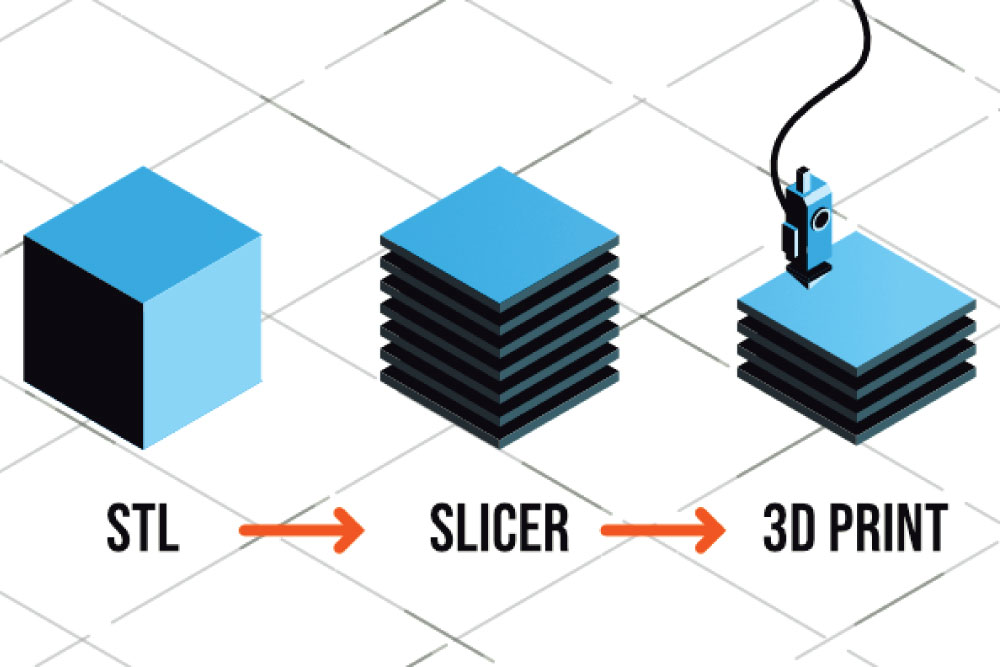
What Are 3D Slicers?
3D slicers are software programs that convert 3D models into layers or “slices,” creating a roadmap for 3D printers. They handle various parameters, including layer height, print speed, temperature, and more. By determining the path of the print head and the amount of material to be extruded, they serve as the bridge between design and realization.
The careful calibration and control offered by these slicers can make or break a print, highlighting their importance in the 3D printing workflow. Choosing a slicer that matches your printer and project needs can significantly enhance the print’s final appearance and functionality.
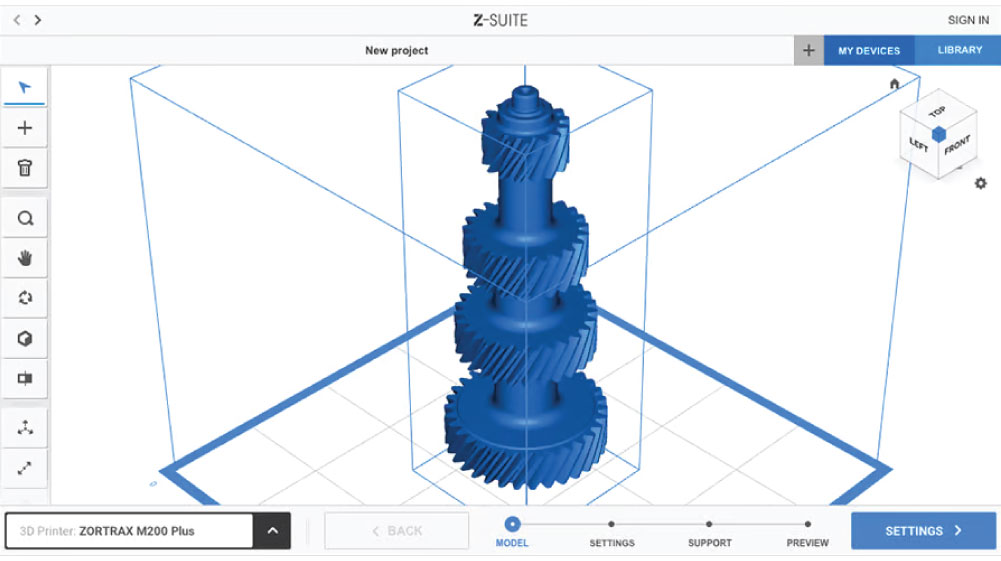
Best 3D Printer Slicer Options for Professionals
The following 3D slicers are renowned for their advanced features and robust performance, making them the best 3d printer slicer choices for professionals:
Simplify3D: Simplify3D offers advanced control over printing parameters, including customizable support structures and excellent preview functionalities. It is suitable for a wide range of printers and is known for its precision and reliability. Its seamless integration with various hardware makes it versatile, while the active community support ensures up-to-date guidance and troubleshooting.
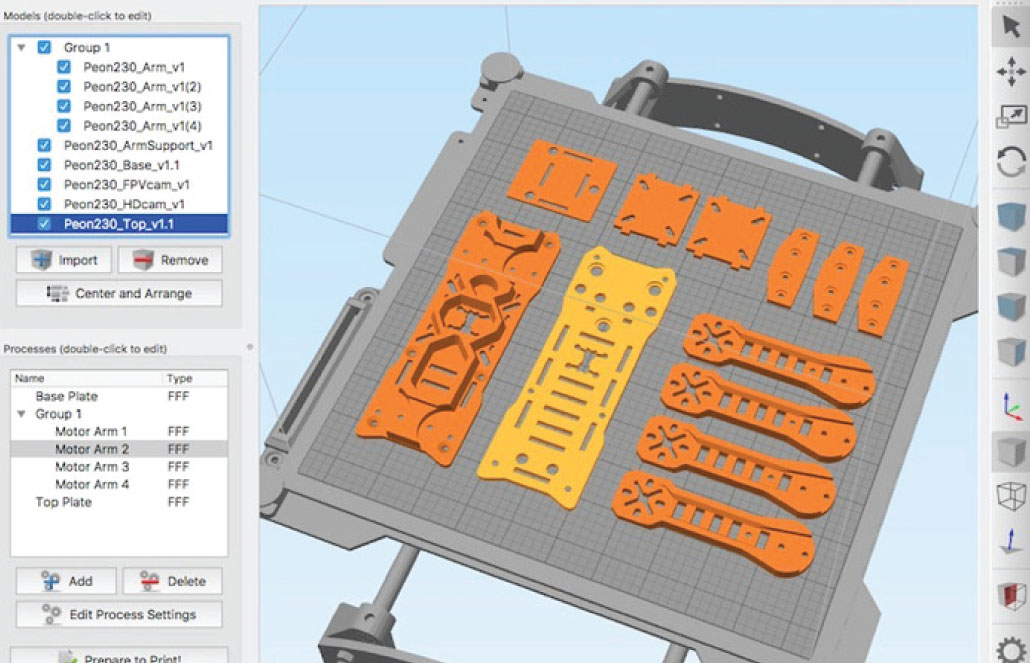
Ultimaker Cura: A highly popular choice, Ultimaker Cura provides a user-friendly interface and extensive customization options. It continually updates with new features and improvements, staying at the forefront of 3D slicing technology. Its adaptability to both novice and expert users adds to its appeal, making it a reliable choice for various 3D printing needs.
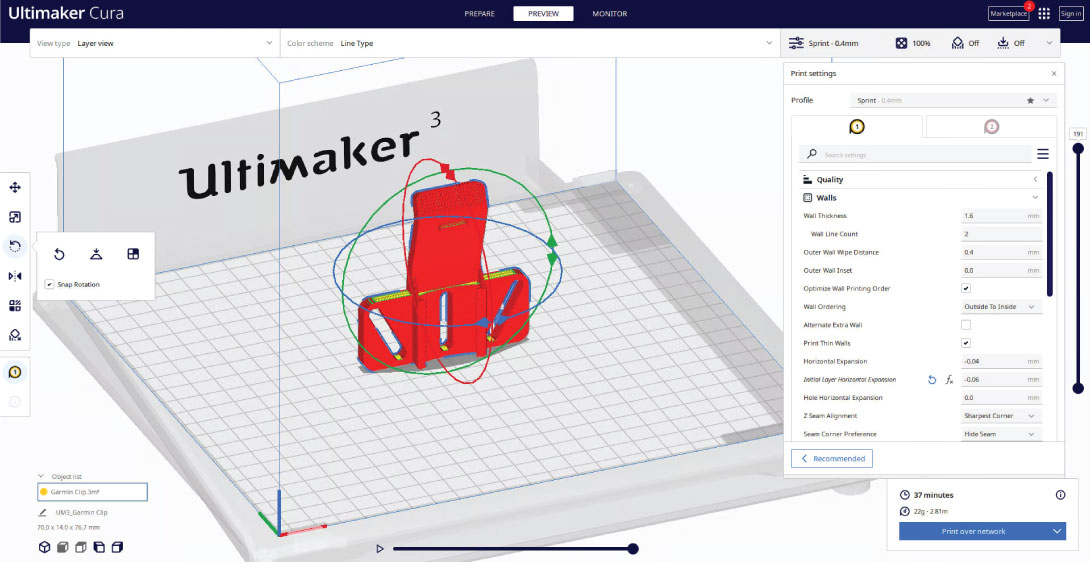
PrusaSlicer: Developed by Prusa Research, this slicer offers top-tier performance with a focus on high-quality prints. Its adaptability to various printing needs makes it a preferred choice for many professionals. The regular updates and extensive documentation provide users with the necessary tools and knowledge to master their 3D printing tasks.
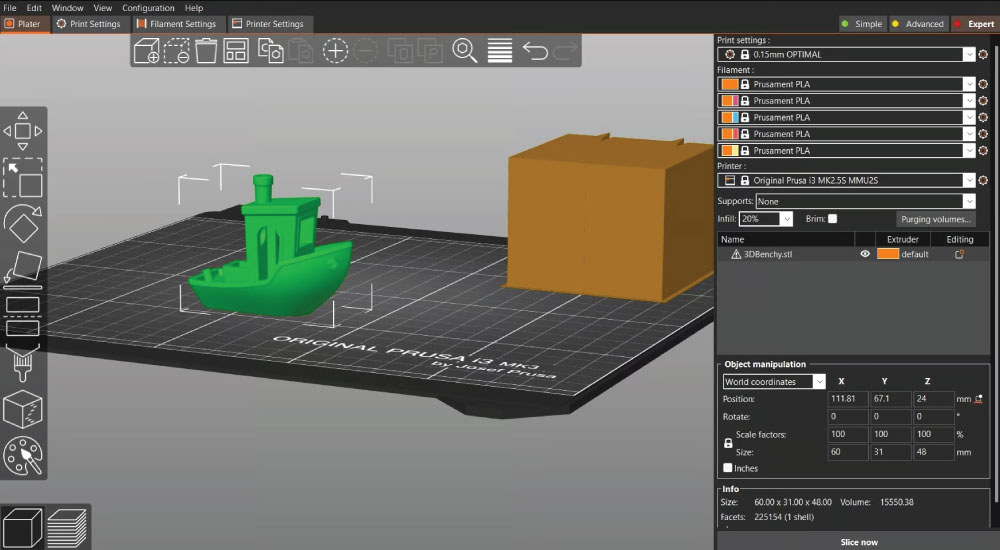
Best Slicer for 3D Printing for Hobbyists and Beginners
For those who are new to 3D printing or looking for more accessible and budget-friendly options, the following slicers are ideal:
MatterControl: Offering a streamlined user experience, MatterControl features beginner-friendly tools without sacrificing quality. It is known for its simplicity and efficient slicing capabilities. Its community support and readily available resources provide a helpful environment for those starting their 3D printing journey.
KISSlicer: KISSlicer (Keep It Simple Slicer) lives up to its name by offering an uncomplicated and intuitive interface. It is perfect for newcomers looking to explore 3D printing without overwhelming complexity. The flexibility to work with different printer models and a focus on simplicity make it a strong option for beginners.
Best 3D Print Slicer Options with Unique Features
Some slicers stand out for their specialized or unique features:
Lychee Slicer: Designed specifically for resin 3D printing, Lychee Slicer offers tools tailored to the unique requirements of SLA and DLP printing technologies. Its specialized algorithms and settings ensure optimal results for resin printing, setting it apart from generic slicers. It is a must-have for anyone focusing on resin-based 3D printing projects.
Tinkerine Suite: This slicer focuses on education, providing guided tutorials and interactive lessons, making it perfect for educational institutions and individuals eager to learn. Its dedicated support for education and collaboration with educators ensures that it provides the best learning experience for students and teachers alike.
Free Slicer Software and Free 3D Printer Slicer Options
For those looking for cost-effective solutions, various free slicer software and free 3d printer slicer options are available:
Ultimaker Cura: Apart from its professional-grade features, Ultimaker Cura is available for free, offering a remarkable balance between accessibility and performance. Its no-cost availability does not compromise its functionality, making it a strong contender even among paid alternatives.
Slic3r: Slic3r is an open-source and free-to-use slicer known for its active community and regular updates. It offers great flexibility and adaptability for a variety of printers. Being open-source, it benefits from continuous community-driven enhancements and contributions, leading to regular improvements.
MatterControl: The free version of MatterControl provides essential slicing functions, making it a great starting point for those new to the field. Along with its user-friendly interface, it offers video tutorials and a community forum, aiding newcomers in developing their 3D printing skills.

Conclusion
3D slicers play a pivotal role in translating digital designs into tangible objects. The choice of the best slicer for 3D printing depends on various factors, including user experience level, budget, specific requirements, and the type of 3D printer being used. The industry is witnessing constant innovation and enhancement in slicing technologies, meeting the varying needs of users from different backgrounds.
From the best 3d print slicer for professionals to free slicer software for hobbyists, the market offers a diverse range of tools tailored to different needs. Understanding and selecting the right slicer is not just about optimizing the printing process but also about unleashing the creative potential inherent in 3D printing technology. The right slicer will empower you to turn your digital designs into physical reality with precision, efficiency, and creativity.