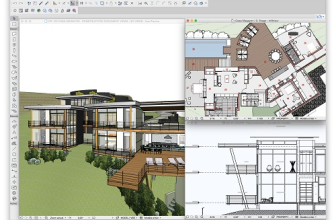Discover the finest free 3D printer software : slicers & 3D printer control, STL edit & repair software, and 3D modeling software.
From designing to slicing and controlling your 3D printer, we’ve got you covered. We’ve curated a list of the top free software for every stage of your 3D printing workflow. Whether you need slicers and printer control tools, STL editing and repair software or powerful 3D modeling tools, we have the perfect recommendations for you.
Forget the hassle of paid software and limited trials. Our handpicked selection ensures that you have access to the best free tools available. We’ve excluded proprietary software exclusive to specific printer brands, so you can explore versatile options that suit your needs.
Whether you’re a beginner or an experienced enthusiast, this guide is your one-stop shop for all things 3D printing. Join us on this exciting journey as we explore the world of free 3D printing software and unlock endless possibilities.
Get ready to dive into the future of 3D printing with the best 3D printer software for free in 2024.
SLICER
CURA
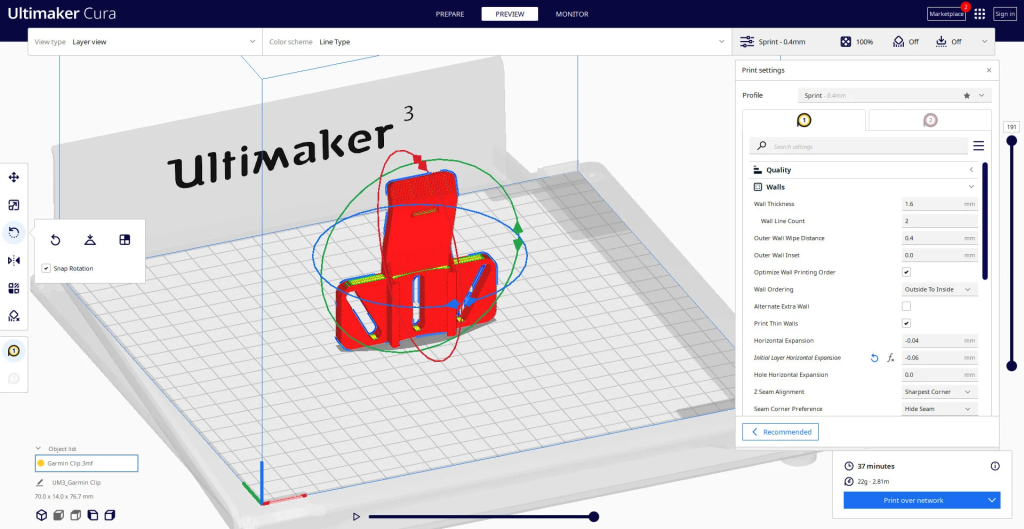
Software: Cura
Function: Slicer, 3D Printer Host
Printer Type: Filament
System: Windows, macOS, Linux
Download/Visit: Cura
Cura is a popular open-source slicing software designed by UltiMaker for their 3D printers. It has also become a standard choice for many other 3D print software brands. With its user-friendly interface, Cura allows you to manage essential print settings easily. It offers up to 400 customizable settings to achieve optimal results.
Regular updates ensure that Cura remains current and reliable. Additionally, it can serve as a 3D printer host software, allowing direct control over your machine, provided it is connected to a PC during printing. Cura’s seamless integration with professional CAD software makes it valuable for both hobbyists and professionals.
For a simple and accessible 3D printing experience, Cura is a reliable and versatile slicer software choice.
PRUSASLICER
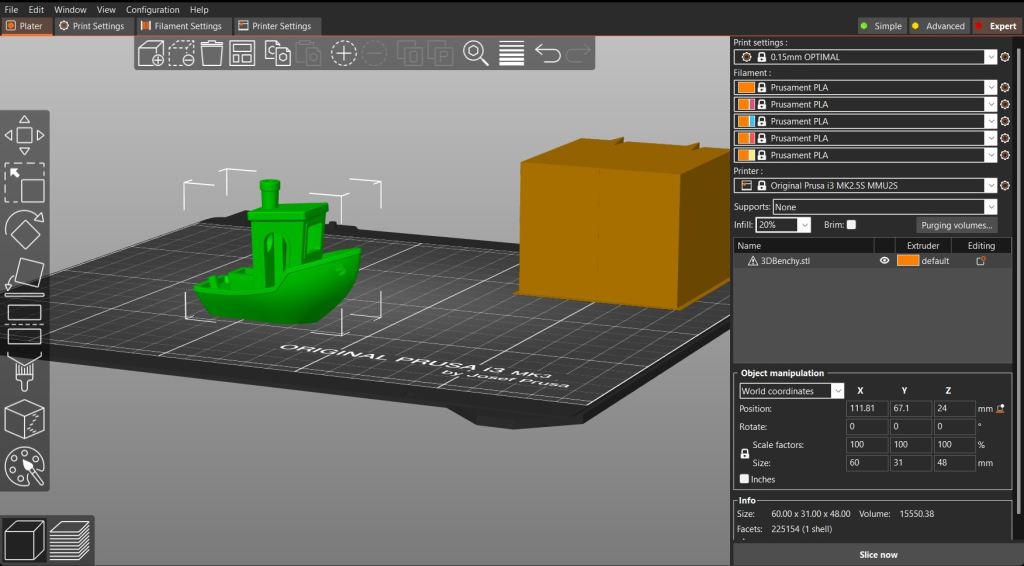
Software : PrusaSlicer
Function : Slicer
Suitable Printer Type/s : Filament, resin (LCD-based)
System : Windows, macOS, Linux
Download/Visit: Prusa Research
PrusaSlicer, developed by Prusa Research, is a powerful slicer software derived from the open-source Slic3r.
It offers a range of advanced features, including customizable support structures, multi-material support, and smooth variable layer height functionality.
With different modes available, users can customize settings based on their skill level, with an “Expert” mode offering extensive customization options.
PrusaSlicer is compatible with both FDM and resin printers, making it versatile for various printing technologies. It provides maintenance support for most original features from Slic3r and even allows the import of Slic3r configuration bundles, ensuring a smooth transition for existing users.
ChiTuBox Basic
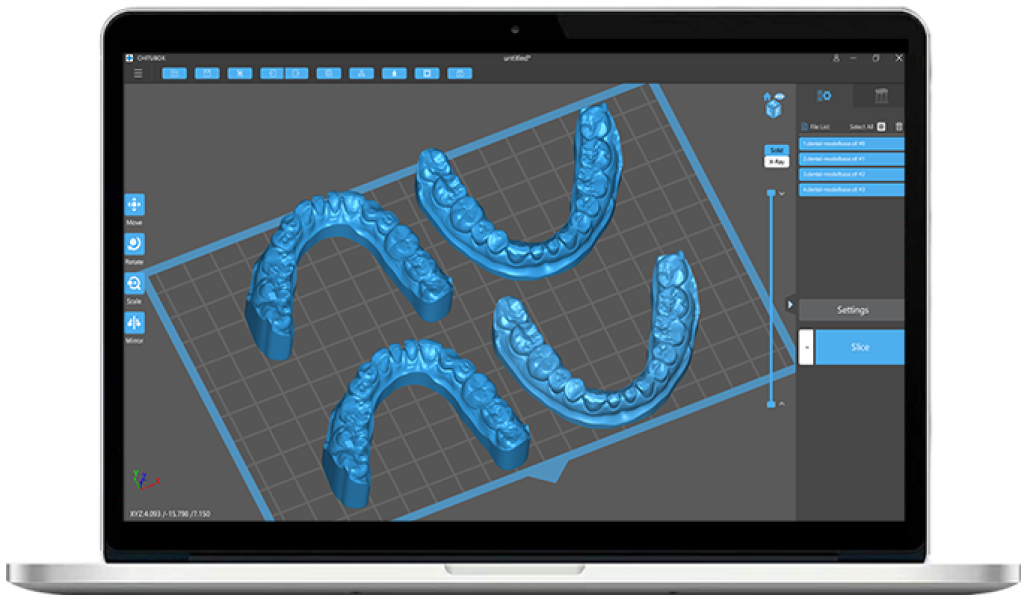
Software: ChiTuBox Basic
Function: Slicer
Suitable Printer Type: Resin (LCD-based)
System: Windows, macOS, Linux
Download/Visit: ChiTuBox
ChiTuBox Basic, developed by CTB Systems, is a popular slicing software often included with budget desktop resin 3D printers. It specializes in slicing 3D models for LCD-based resin printers, offering extensive control over cure settings and printer movement behavior. The software supports a wide range of common resin printers, making it compatible with many popular models.
ChiTuBox Basic simplifies model orientation and supports configuration, although automatic orientation is not available. However, the auto-support generation feature provides robust results in many cases. Fine-tuning may be necessary for optimal support placement, but the customization options are user-friendly.
Note that creating an account is required to download and use the software.
ideaMaker
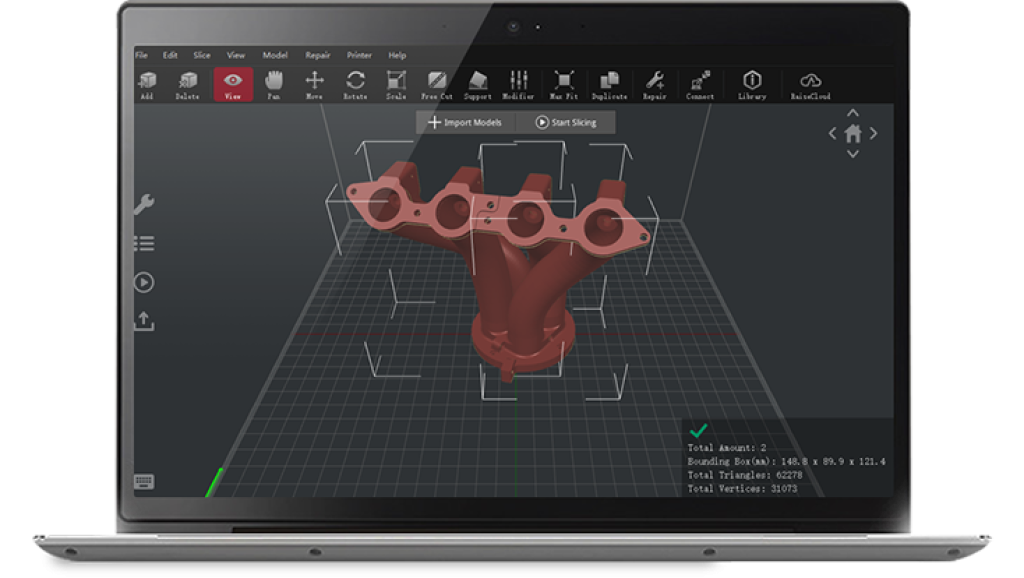
Software: ideaMaker
Function: Slicer, STL Repair
Suitable Printer Type: Filament
System: Windows, macOS, Linux
Download/Visit: Raise3D
ideaMaker, developed by Raise3D, is a powerful slicing software primarily designed for Raise3D 3D printers. However, it also supports third-party printers, providing versatility for a wider range of users. While its workflow and user interface may be slightly more complex compared to other software, it offers quick access to advanced per-layer settings and print modifiers.
With ideaMaker, you can easily customize supports, optimize larger prints through model splicing, and utilize mesh repair tools for seamless printing. The software also connects to Raise3D’s cloud services, allowing you to access a vast library of printer and material profiles or create your own preferred settings. Additional features include print queueing and native interoperability with OctoPrint.
Whether you need precise control over print parameters or advanced features for customization and optimization, ideaMaker is a reliable choice for your filament-based 3D printing needs.
LYCHEE SLICER
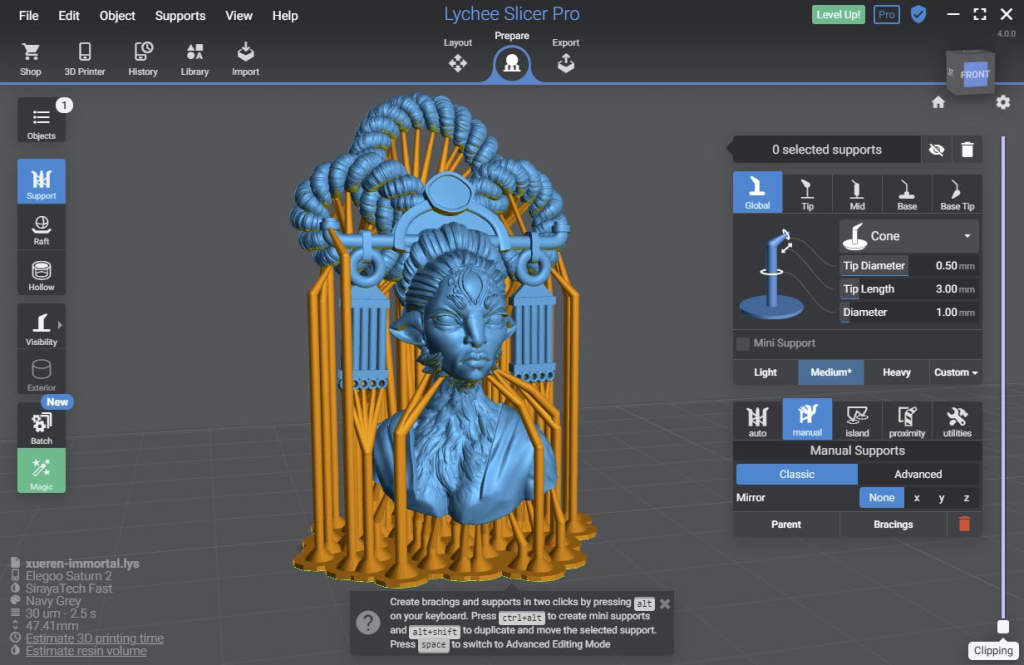
Software: Lychee Slicer
Function: Slicer
Suitable Printer Types: Resin (LCD-based), Filament
System: Windows, macOS, Linux
Download/Visit: Mango3D
Lychee Slicer is a popular third-party slicing software known for its user-friendly interface and rich features. It offers a wide range of 3D printer and resin profiles, making it a versatile choice for resin-based 3D printers. The software includes automatic model orientation and a convenient “Magic” button that handles orientation and support generation automatically, saving time in the model preparation process.
Lychee Slicer provides various model manipulation tools such as hollowing and slicing, along with a detailed print preview function. The software offers a fully-featured free version, although some options are restricted for premium users. Additionally, Mango3D, the company behind Lychee Slicer, is also developing a filament slicer, currently in public beta testing.
Experience the charm and functionality of Lychee Slicer for your resin and filament-based 3D printing needs.
KIRI:MOTO
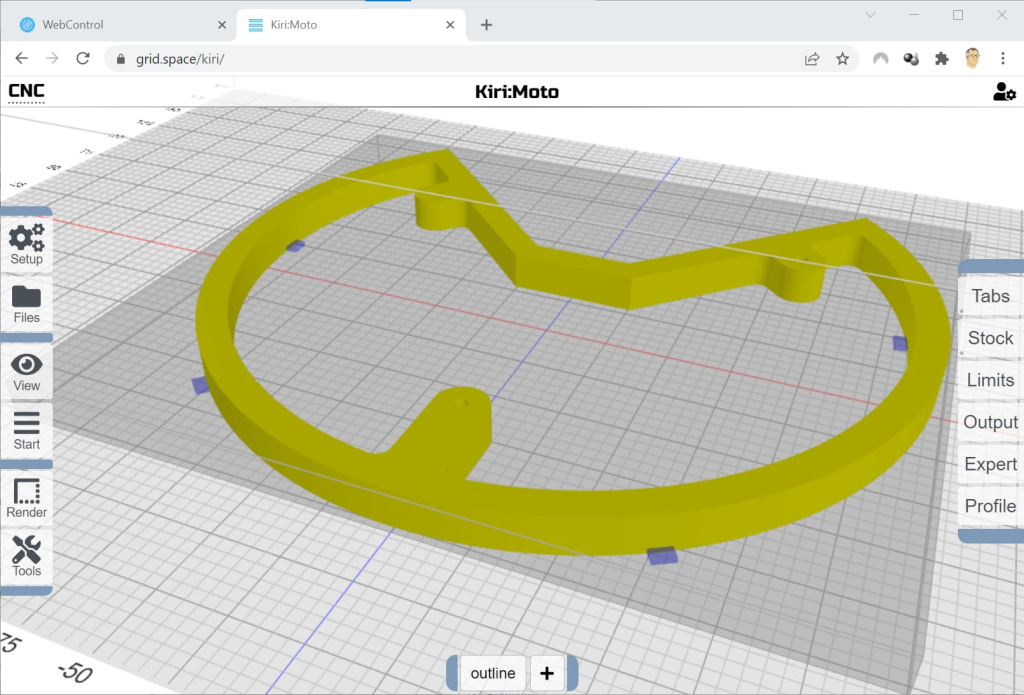
Software: Kiri:Moto
Function: Slicer
Suitable Printer Types: Filament, Resin (LCD-based), CNC
System: Web browser
Download/Visit: Kiri:Moto
Kiri:Moto is a browser-based slicer software that offers a convenient solution for users with varying computing hardware or concerns about graphical requirements. It allows you to prepare items for 3D printing, laser engraving, or CNC routing, generating G-code exports for all these processes. While the settings are more basic compared to locally installed slicers, Kiri:Moto covers essential features like retraction and z-hop settings.
The software offers flexibility in adding printers by specifying parameters such as build volume, G-code flavor, and the number of extruders. With Kiri:Moto, you can easily set up print settings and export G-code files compatible with your printer, providing a streamlined slicing experience directly from your web browser.
IceSL
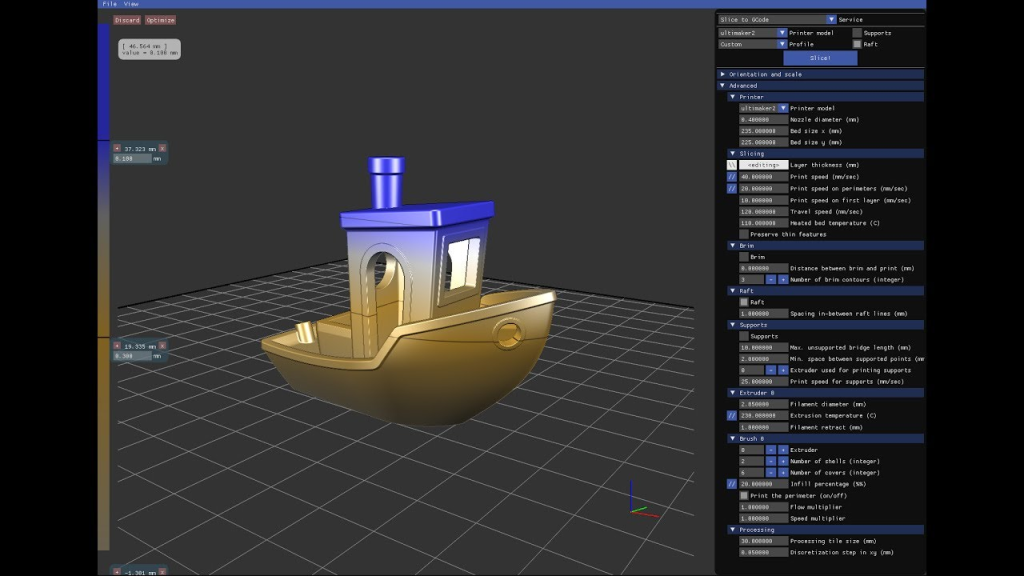
Software: IceSL
Function: Slicer, Design
Suitable Printer Type: Filament
System: Windows, Linux
Download/Visit: IceSL
IceSL is a powerful 3D printing software that serves as both a slicer and a design tool. It offers a unique feature where you can directly edit your model through scripting in a Lua-based language, enabling parametric modeling. While this may initially seem complex, it provides opportunities for advanced customization.
In addition to its design capabilities, IceSL offers a range of slicing settings. It provides beginner-friendly pre-configured settings for quick and easy slicing, but also allows access to advanced settings for more intricate control. One notable feature is progressively variable settings, which enable smooth transitions in print settings at specific layer heights, such as infill density and layer thickness.
IceSL provides a comprehensive set of tools for filament-based 3D printing, empowering users with both design and slicing capabilities in a single software package.
HOST AND CONTROL
Octoprint
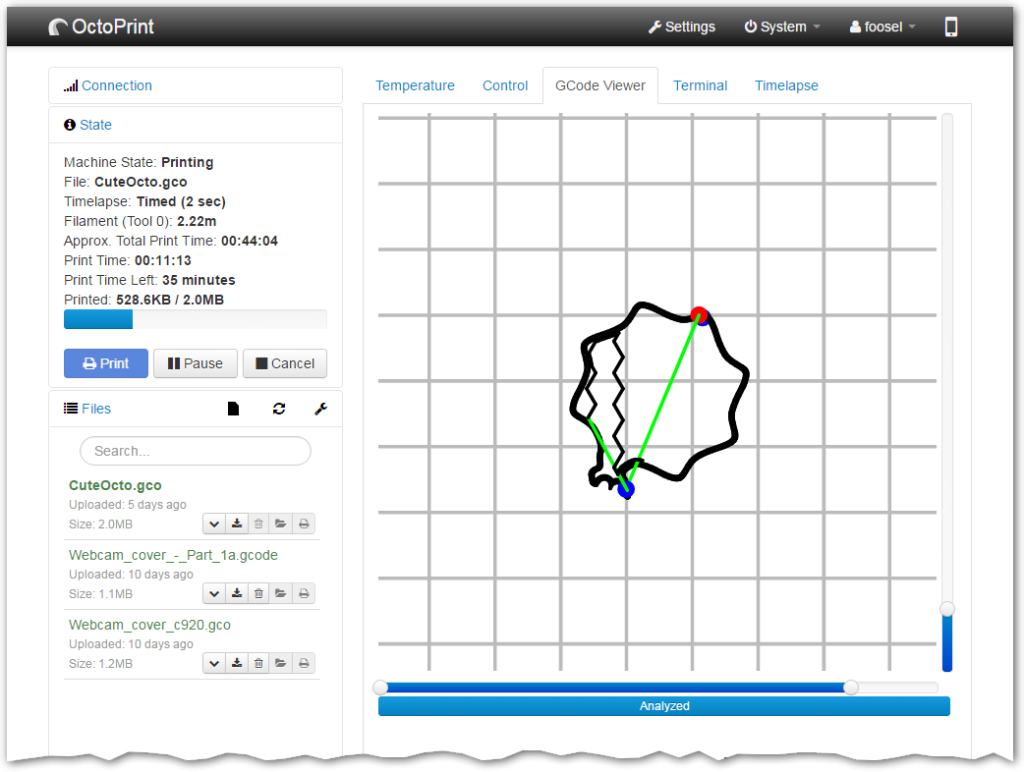
Software: OctoPrint
Function: Slicer, 3D Printer Host
Suitable Printer Type: Filament
System: Web browser, Windows, macOS, Linux, Raspberry Pi OS (as OctoPi image) Download/Visit: OctoPrint
OctoPrint, created by Gina Häußge, is a web-based 3D printer host that offers complete control over your printer and print jobs. By connecting a Wi-Fi-enabled device like a Raspberry Pi to your printer, you can remotely manage your machine using OctoPrint’s web interface. It accepts G-code from any slicer software and provides a gCodeVisualizer for file preview. OctoPrint also allows direct slicing of STL files, serving as an all-in-one print preparation package. With features like push notifications and messaging app alerts, OctoPrint enables users to track and monitor print jobs in progress.
What sets OctoPrint apart is its free, open-source nature and the thriving community around it. Users can enhance its functionality by adding plugins from the extensive repository, providing easy access to innovative add-ons created by the close-knit community. If you seek wireless control and management of your 3D printer, OctoPrint is an excellent choice that combines convenience, flexibility, and an active community.
Astroprint
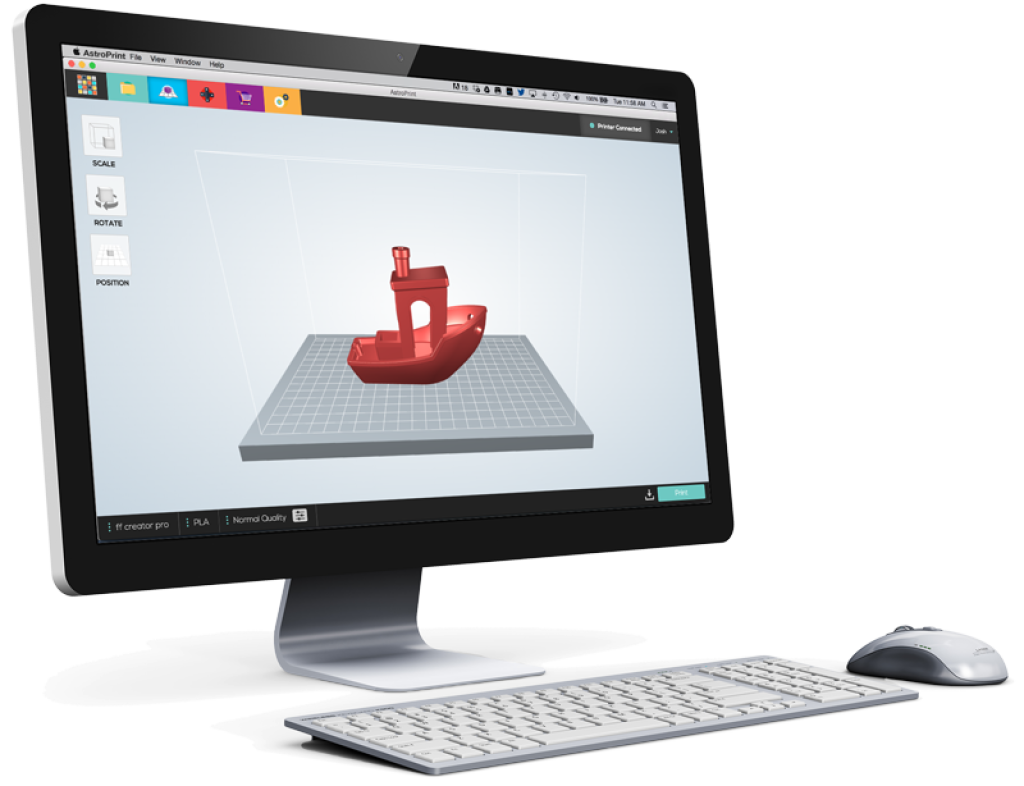
Software: AstroPrint
Function: Slicer, 3D Printer Host
Suitable Printer Type: Filament
System: Web browser
Download/Visit: AstroPrint
AstroPrint is a cloud-based solution for managing and monitoring multiple 3D printers remotely. With its web-based interface, you can slice models, store files in the cloud, and access analytics. The free tier offers sufficient features for remote printer management. AstroPrint is compatible with Thingiverse, MyMiniFactory, and provides integration with free 3D CAD software. Simply connect your printer to the web using additional hardware or a Raspberry Pi to enjoy the convenience of wireless printing with AstroPrint.
EDIT AND REPAIR STL FILES
Meshmixer
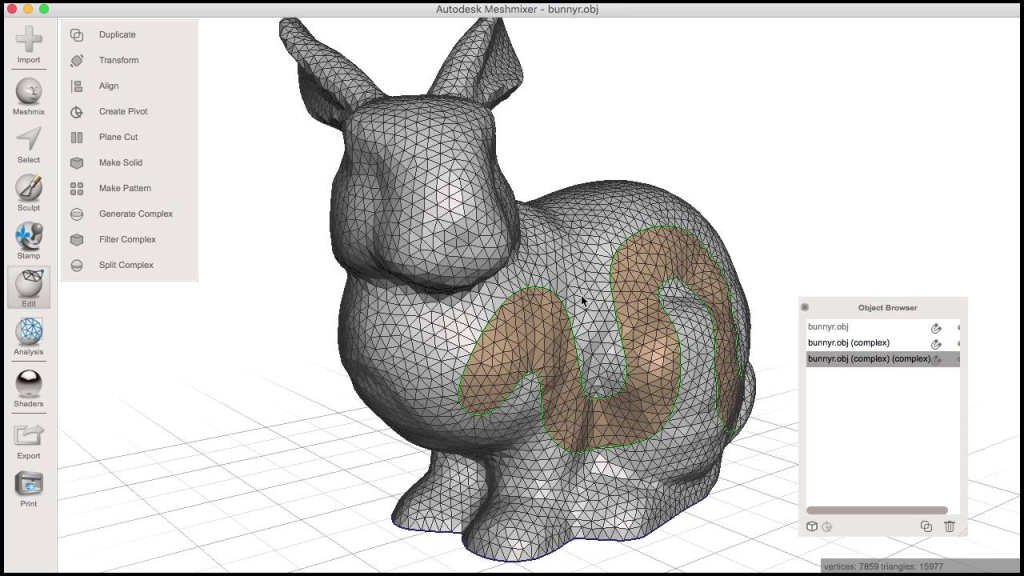
Software: Meshmixer
Function: STL Editor, STL Repair, Design
Suitable Printer Type: All
System: Windows, macOS
Download/Visit: Meshmixer
Meshmixer is a powerful and free 3D printing software from Autodesk. It offers a wide range of features for viewing, checking, editing, designing, and repairing STL files. With Meshmixer, you can identify and automatically fix potential issues like thin walls that could cause problems during 3D printing.
Dubbed as the “Swiss Army Knife” for 3D meshes, Meshmixer provides an array of tools including mesh mixing, sculpting, surface stamping, pattern creation, hollowing, support structure branching, and mesh smoothing. It is an excellent choice for fixing 3D scans, preparing models for printing, and designing objects with specific dimensions.
Although further development and support for Meshmixer have been discontinued by Autodesk, it remains a premier editing and repair tool for various purposes. For a robust and versatile 3D printing software, Meshmixer is a valuable choice for Windows and macOS users.
MeshLab
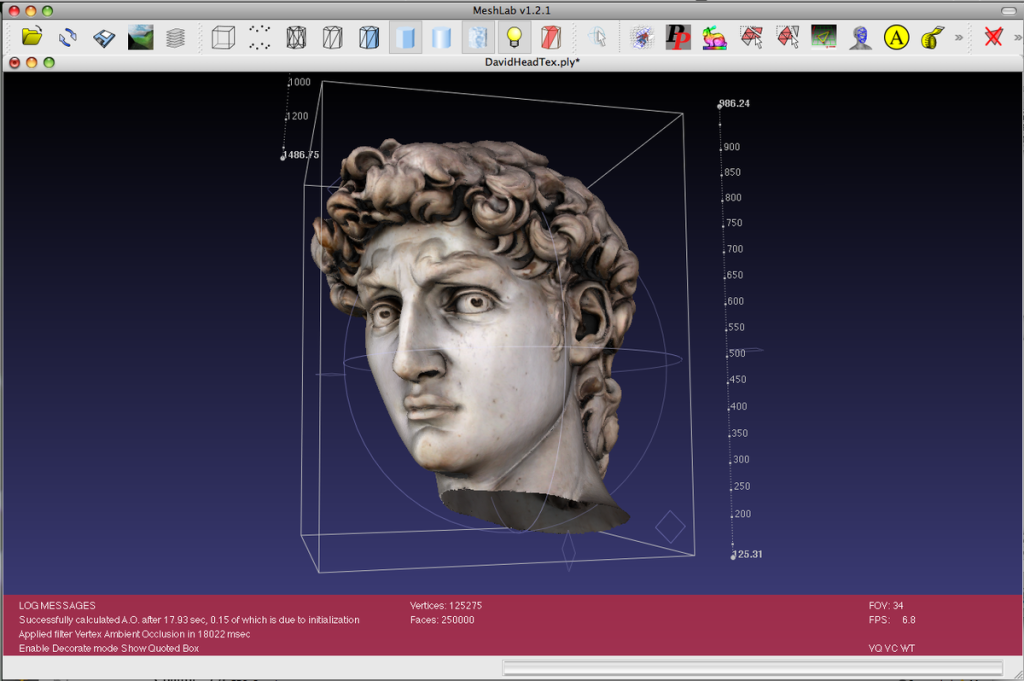
Software: MeshLab
Function: STL Editor, STL Repair
Suitable Printer Type: All
System: Windows, macOS, Linux
Download/Visit: MeshLab
MeshLab is an advanced, open-source software designed for STL editing and repair. It offers a wide range of tools for processing and editing 3D triangular meshes. With MeshLab, users can clean, repair, inspect, render, convert, merge, and patch holes in their 3D models.
Ideal for preparing 3D models for printing, MeshLab can process raw data from CAD software. It provides features such as 3D model reconstruction, color mapping, texturing, and model visualization. MeshLab is regularly updated and offers a viable alternative to other software options.
PRINTABLE FILE VIEWERS
UVTools
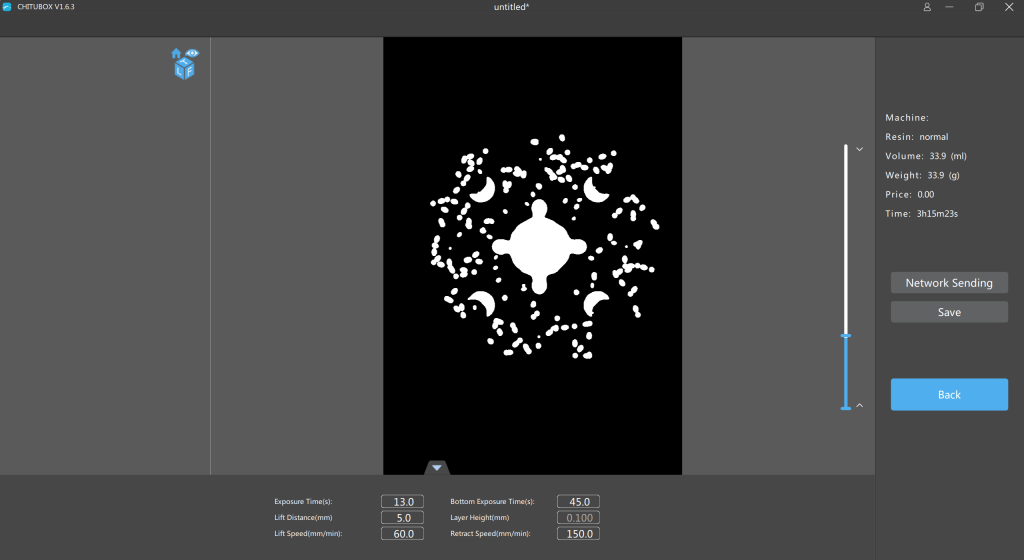
Software: UVTools
Function: File analysis, modification, MSLA toolbox
Suitable Printer Type: Resin (LCD/DLP-based)
System: Windows, macOS, Linux
Download/Visit: GitHub
UVTools is an impressive open-source project designed for resin 3D printing. It serves as a file viewer, layer modification, and repair tool for masked stereolithography (MSLA). What makes UVTools stand out is its ability to integrate with PrusaSlicer, expanding the range of compatible MSLA printer profiles beyond Prusa machines.
The newest version of UVTools supports twin-stage motor control (TSMC), allowing for tiered print speeds during layer movement, improving print success rates and reducing print time. Additionally, UVTools offers a resin layer cure time calibration feature, enabling users to test and fine tune settings for different resin types and layer heights.
UVTools is a valuable toolbox for resin 3D printing enthusiasts, offering file analysis, modification capabilities, and specialized features for optimizing print settings. It is available for Windows, macOS, and Linux systems through its GitHub repository.
WebPrinter
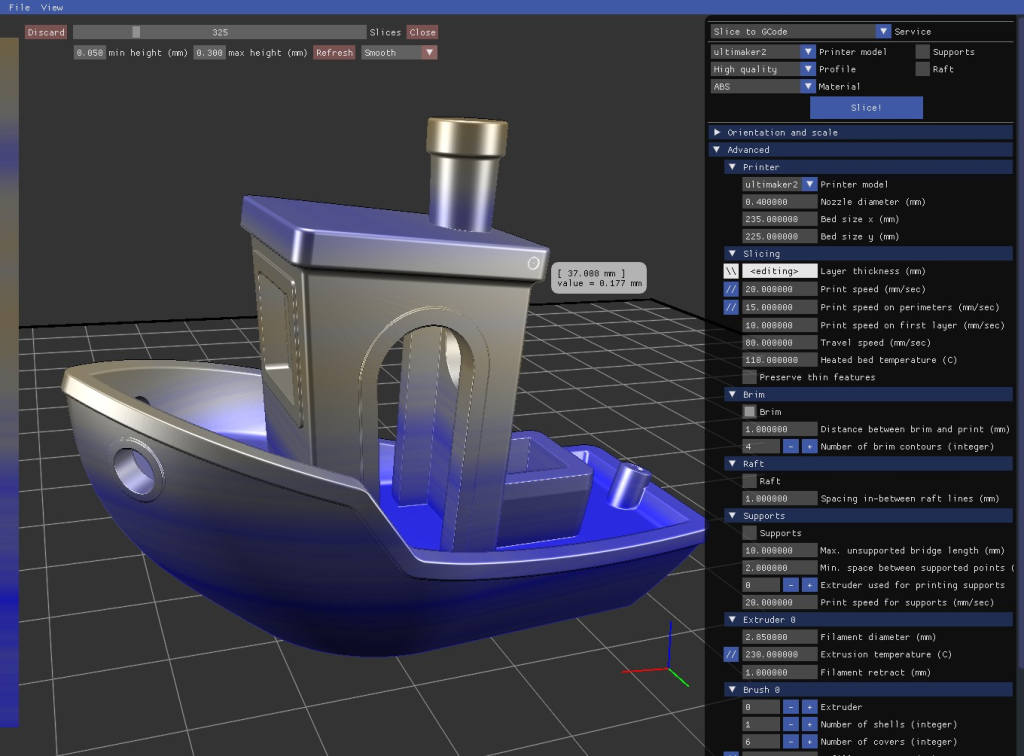
Software: WebPrinter
Function: G-code Viewer
Suitable Printer Type: Filament
System: Web browser
Download/Visit: WebPrinter
WebPrinter is a simple and convenient browser-based tool for previewing G-code files. Developed by the creators of IceSL, it allows you to quickly check the content of G-code files without the need for a full slicer software. By uploading your G-code file, WebPrinter provides a visualization of the tool path that your printer will follow during the print.
While it lacks live temperature viewing, WebPrinter serves as a useful tool for getting a quick overview of potential prints. It’s an efficient way to inspect G-code files found on SD cards or other sources without the need for extensive setup.
Experience the convenience of WebPrinter for easily previewing and assessing G-code files directly in your web browser.
Gcode Analyzer
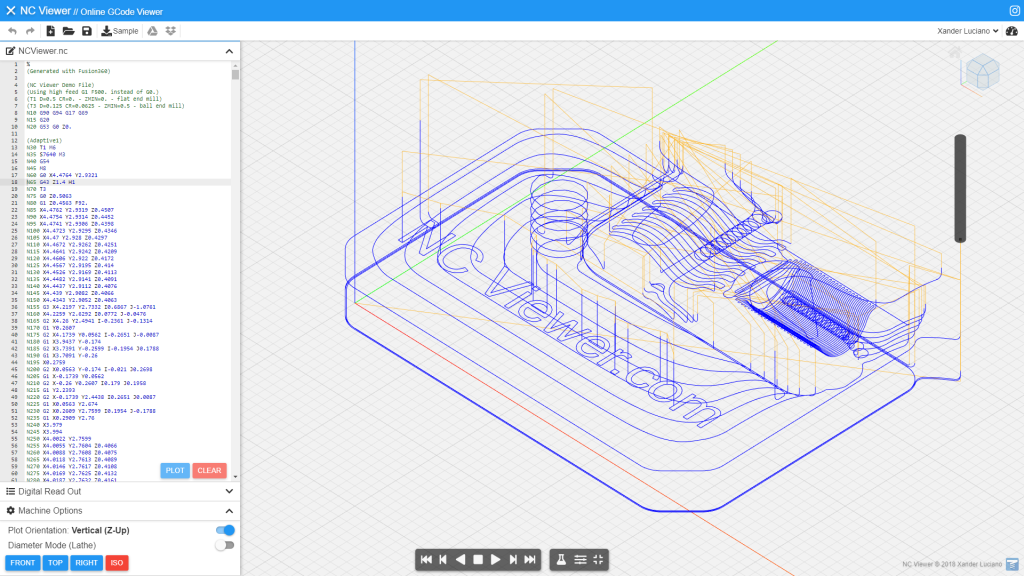
Software: Gcode Analyzer
Function: G-code Viewer
Suitable Printer Type: Filament
System: Web browser
Download/Visit: Gcode Analyzer
Gcode Analyzer is a reliable web-based tool that has stood the test of time for analyzing G-code files. While the 3D simulation feature may have some issues, the tool remains valuable with its 2D and G-code views. In the 2D view, you can clearly visualize individual print layers and scrub through them. The G-code view provides the complete text of your file, allowing you to examine the instructions sent to your printer.
With Gcode Analyzer, you can easily analyze and explore G-code instructions, providing insights into your prints. It is especially useful for older prints, offering a smooth and effortless way to understand the movement of your printer’s nozzle.
Enjoy the convenience of Gcode Analyzer as a web-based G-code viewer for filament-based 3D printers.
DESIGN SOFTWARE
Tinkercad
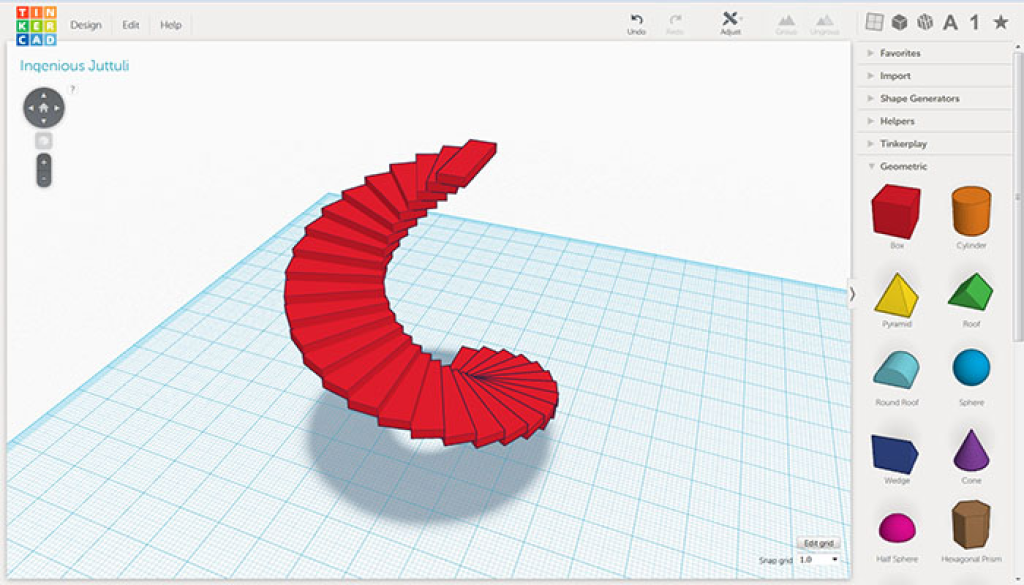
Software: Tinkercad
Function: Design
Suitable Printer Type: All
System: Web browser
Download/Visit: Tinkercad
Tinkercad, a browser-based CAD app by Autodesk, is an excellent choice for beginners and a quick solution for simple designs. With Tinkercad, you can create 3D models by customizing basic shapes and even convert 2D geometrical shapes into 3D models. It is a great tool for introducing students or yourself to computer-aided modeling.
While Tinkercad may have limited features compared to more advanced CAD programs, it offers a user-friendly interface and provides tutorials and lessons for learning 3D design. Apart from creating 3D models, Tinkercad also allows designing electronic circuitry and using code to create 3D objects.
Experience the ease and accessibility of Tinkercad for designing 3D models directly in your web browser, making it an ideal option for beginners and educational purposes.
MatterControl 2.0
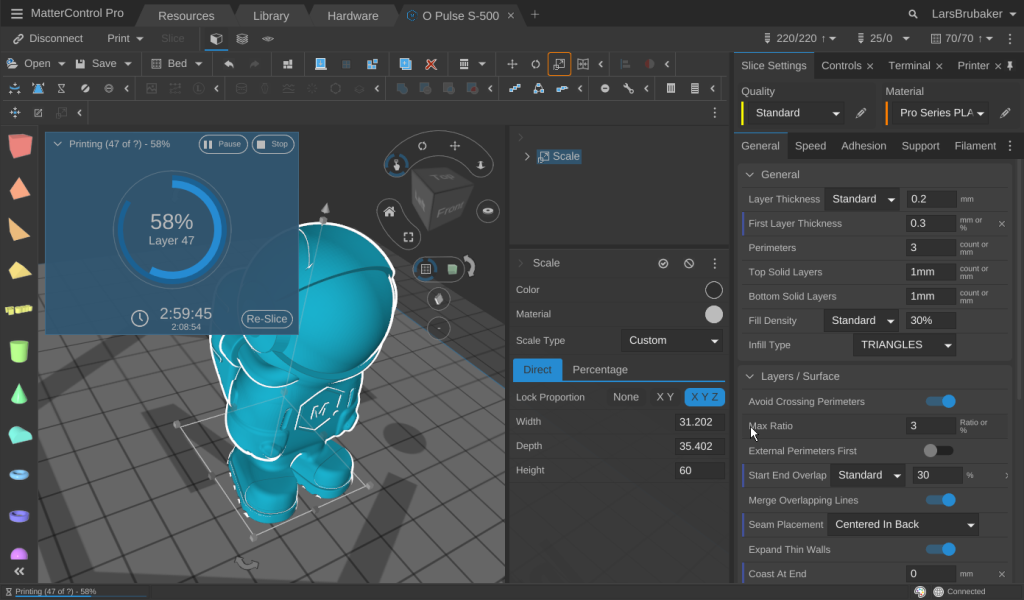
Software: MatterControl 2.0
Function: Design, Slicer, 3D Printer Host
Suitable Printer Type: Filament
System: Windows, macOS, Linux
Download/Visit: MatterControl
It is an all-in-one software that combines CAD design, slicing, and printer hosting capabilities. It allows users to create models from scratch, slice them, and directly control and monitor printing via USB connection. The interface provides a well-structured layout with a file browser and a library of geometric primitives for easy import.
One notable feature is the ability to designate imported primitives as support structures, enabling customizable support creation. MatterControl offers advanced print settings and a sleek viewer, making it a comprehensive solution for various aspects of the 3D printing process, from design to support preparation, slicing, and control.
To control your printer with MatterControl, a Wi-Fi module or USB connection is required. MatterHackers previously offered their own Wi-Fi module, but its availability is uncertain. Another option is the MatterControl Touch, although its status is unclear due to ongoing chip shortages.
MatterControl 2.0 stands out by providing an all-in-one solution for the entire printing workflow. MatterHackers also offers an upgrade to MatterControl Pro for additional professional features.
ZBrushCoreMini
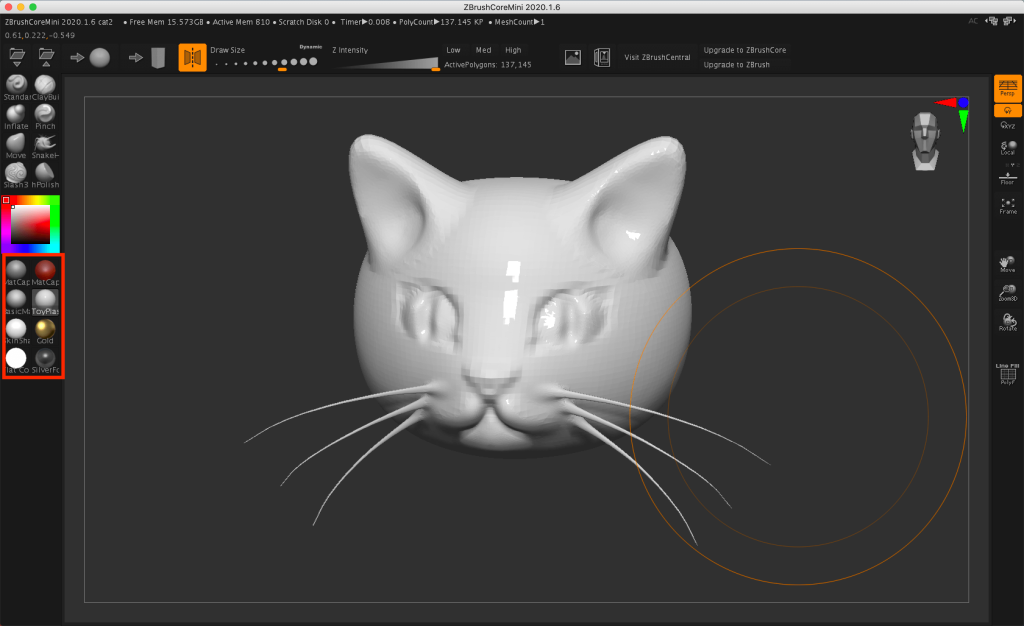
Software: ZBrushCoreMini
Function: Design
Suitable Printer Type: All
System: Windows, macOS
Download/Visit: ZBrushCoreMini
ZBrushCoreMini is a free 3D modeling tool designed for virtual sculpting. It is an excellent choice for creating statues or figurines, making it ideal for 3D printing enthusiasts interested in designing character busts or other intricate models.
While aimed at beginners and intermediate users, ZBrushCoreMini offers impressive features such as dynamic tessellation, ensuring accurate and detailed display of models by automatically adding polygons as needed.
Although it serves as a gateway to the more advanced ZBrush software, ZBrushCoreMini can stand on its own. It is compatible with ZBrush and ZBrushCore, allowing users to seamlessly transition to the more advanced tools when ready.
The software can be downloaded for free from the Maxon website with a Maxon account, following the acquisition of Pixologic, the company behind ZBrush, in 2022.
Vectary
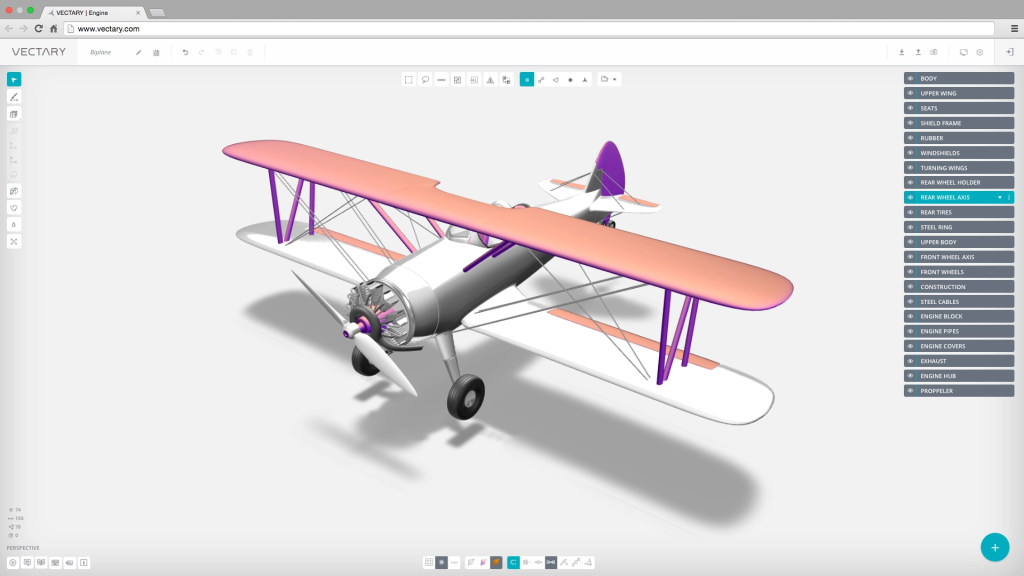
Software: Vectary
Function: Design
Suitable Printer Type: All
System: Web browser
Download/Visit: Vectary
Vectary is a unique browser-based 3D design software that combines CAD and 3D modeling capabilities. It offers a user-friendly interface, making it accessible for those transitioning from 2D design. With scalable tiers, most features are available for free, including commercial use.
Vectary stands out with its powerful parametric tools, allowing for both organic and parametric designs. Live rendering adds to its appeal, making Vectary a distinctive choice for 3D design. Visit the Vectary website to access this web-based software.
SketchUp Free
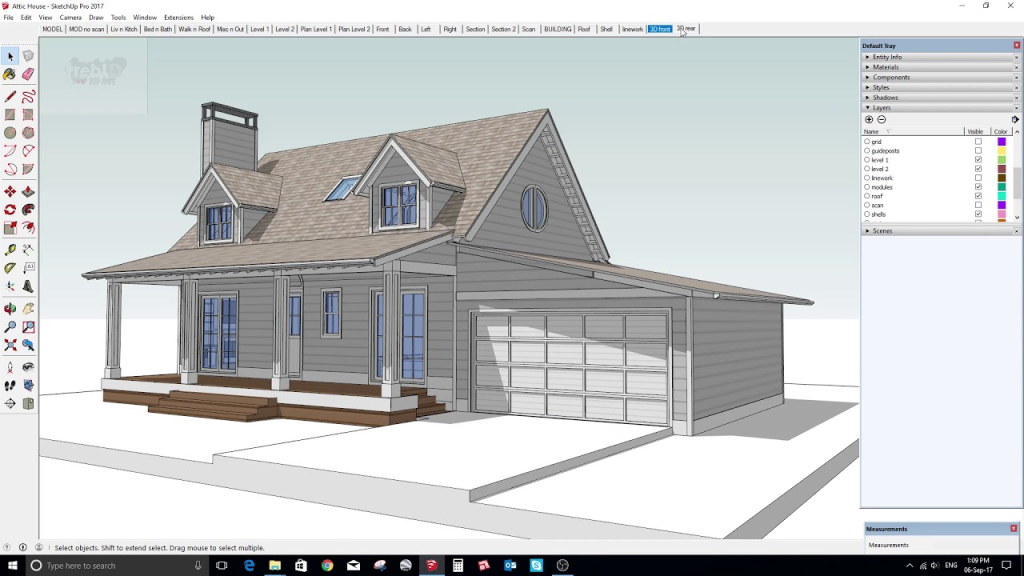
Software: SketchUp Free
Function: Design
Suitable Printer Type: All
System: Web browser
Download/Visit: SketchUp
SketchUp Free is a popular web-based CAD app known for its user-friendly interface and powerful design capabilities. It caters to both beginners and experienced designers with its simplicity and advanced drawing tools. This makes SketchUp a top choice for 3D printing enthusiasts.
While the free version provides all the necessary features for 3D modeling and printing, paid versions offer additional benefits such as cloud storage, mobile model viewing, and access to SketchUp’s extensive 3D Warehouse. Visit the SketchUp website to access SketchUp Free and start designing your 3D models.
Fusion 360
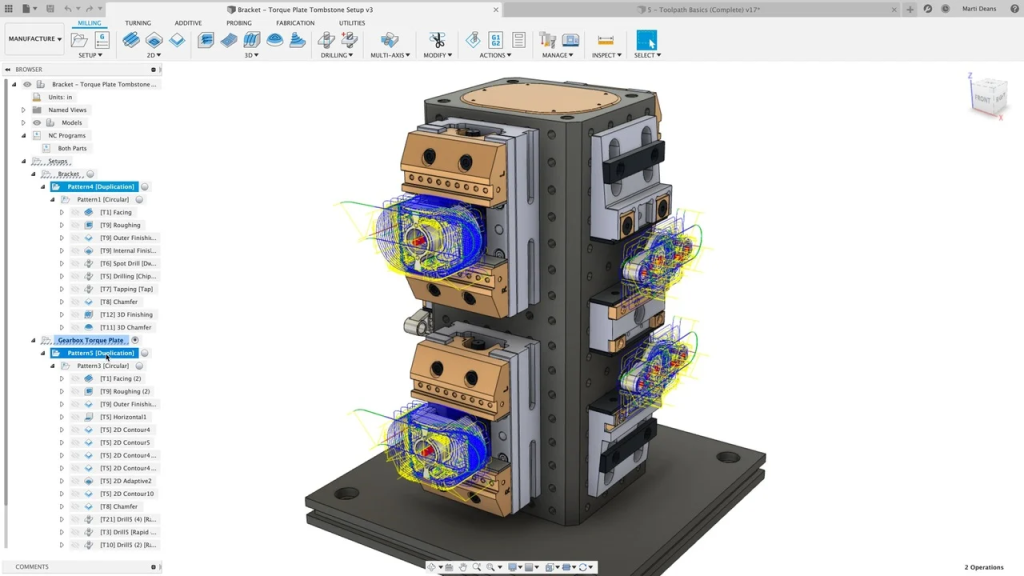
Software: Fusion 360
Function: Design
Suitable Printer Type: All
System: Windows, macOS
Download/Visit: Fusion 360
Fusion 360 is a professional CAD program developed by Autodesk, known for its usability and comprehensive 3D design capabilities. It offers powerful parametric and mesh tools, making it suitable for industrial design and simulation. The software also excels in collaboration, supporting cloud-based file sharing and version control.
While Fusion 360 is free for hobbyists, students, and startups for a limited time, it has become a go-to choice for 3D printing enthusiasts due to its dominance in the industry. Many users rely on Fusion 360 to create printable models and may choose to invest in the software once the free period ends. Visit the Fusion 360 website to download and explore this powerful design software.
FreeCAD
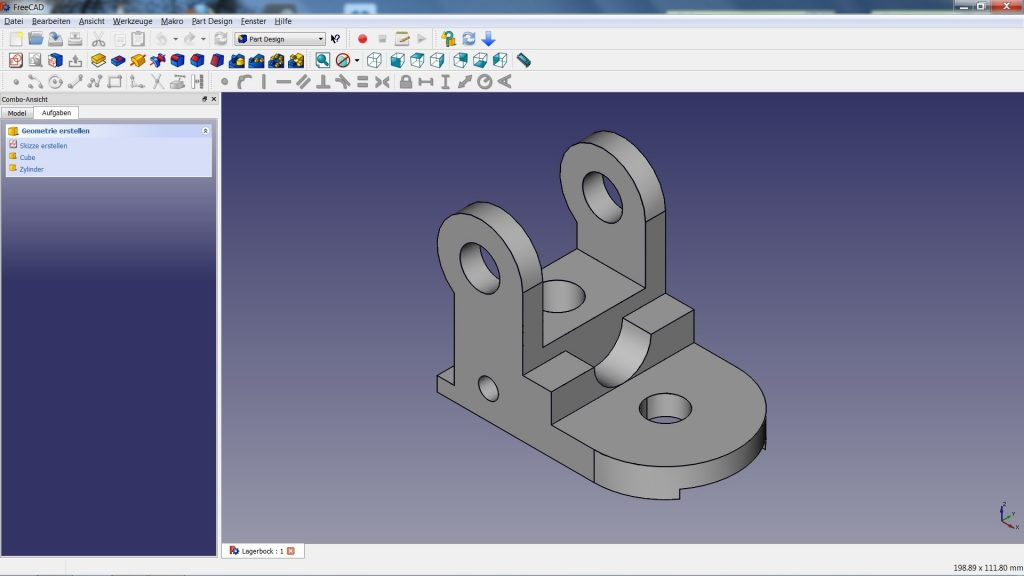
Software: FreeCAD
Function: Design
Suitable Printer Type: All
System: Windows, macOS, Linux
Download/Visit: FreeCAD
FreeCAD is a powerful open-source CAD software, perfect for honing your design skills. With its parametric design approach, you can create models based on parameters and easily modify them by adjusting their parameters. Despite being free, FreeCAD offers advanced features like Finite Element Analysis (FEA) tools and a robot simulation module.
This 3D design software supports sketching 2D shapes as a foundation for creating complex objects, making it versatile for various design sectors, including product design, mechanical engineering, and architecture. Visit the FreeCAD website to download and explore this feature-rich CAD software.
Blender

Software: Blender
Function: Design
Suitable Printer Type: All
System: Windows, macOS, Linux
Download/Visit: Blender
Blender is a highly acclaimed 3D modeling software known for its powerful capabilities. While it may have a steep learning curve, it offers a wealth of features for creating sophisticated 3D models. Despite its complexity, Blender has a vast community and numerous tutorials available to assist users at all skill levels.
Recent updates have improved Blender’s accessibility, including a redesigned user interface and advanced features like Eevee for real-time rendering and Grease Pencil for 2D drawing and animation. As an open-source software, Blender benefits from community-driven extensions that enhance its functionality.
Visit the Blender website to download this robust 3D modeling tool and explore its extensive capabilities.
Conclusion
In conclusion, the world of free 3D printing software is filled with remarkable options for enthusiasts and professionals alike. Whether you’re searching for free 3D printer software or comprehensive 3D printing software solutions, there are excellent choices available to meet your specific needs. From slicers and printer control tools to STL editing and repair software, as well as powerful 3D modeling tools, the best free 3D printing software of 2024 offers versatility and functionality.
By embracing these free tools, you can unlock endless possibilities in the world of 3D printing. Say goodbye to the limitations of paid software and limited trials. The curated selection we’ve provided ensures that you have access to the top free software options available, excluding proprietary software exclusive to specific printer brands. Whether you’re a beginner or an experienced enthusiast, these free 3D printing software options empower you to design, slice and control your 3D printer with ease.
Join us on this exciting journey into the future of 3D printing, where you can unleash your creativity and bring your ideas to life. Explore the world of free 3D printing software and experience the limitless potential it offers. Get ready to embark on an incredible adventure with the best free 3D printing software of 2024.