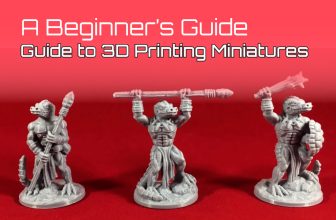The Ultimate Guide to SuperSlicer: The Open-Source 3D Slicing Tool

The world of 3D printing has undergone a revolution, not just in the advancements of the printing machines themselves but also in the tools and software that drive them. One tool creating buzz in the community is SuperSlicer, gaining traction and suport for its impressive capabilities in 3D printing. In this guide, we will dive deep into what SuperSlicer is, how you can get it, and how it compares to its counterpart, PrusaSlicer.
The realm of 3D printing has experienced transformative changes over recent years, with groundbreaking enhancements in the machinery and the underlying systems propelling them. Amidst this rapid evolution, SuperSlicer has emerged as a noteworthy tool, gaining traction amongst enthusiasts and professionals alike.
This comprehensive exploration seeks to shed light on the nuances of SuperSlicer: its core functionalities, the straightforward processes involved in acquiring it, and an in-depth comparative analysis against its well-recognized peer, PrusaSlicer. As the 3D printing landscape continues to evolve, understanding these pivotal tools becomes crucial for anyone invested in this innovative field.

What is SuperSlicer?
SuperSlicer, often spelled as Super Slicer, is an open-source 3D slicing software tool. For the uninitiated, a slicing tool essentially converts 3D models into printable instructions for 3D printers. These instructions guide the printer on how to lay down the material layer by layer to create the desired object. SuperSlicer, in this regard, offers an array of features that allow users to get the most detailed and accurate prints.
SuperSlicer stands as a beacon in the realm of 3D printing tools, and it’s frequently alternated between two spellings: Super Slicer and SuperSlicer. Originating from the open-source community, it serves a vital function within the 3D printing process. For those not deeply immersed in 3D printing terminology, the concept of “slicing” might be unfamiliar.
In essence, slicing is the translation of 3D digital designs into a language that 3D printers can understand. This language directs the printer, orchestrating every minuscule movement to deposit materials in precise layers, culminating in a tangible 3D object that matches the original digital design.
Downloading SuperSlicer
For those eager to dive into the world of 3D printing with SuperSlicer, a common query is about the SuperSlicer download process. Being open-source, it’s freely available for anyone to use, modify, and distribute. To get started, visit the official SuperSlicer GitHub repository. Whether you’re looking for the SuperSlicer download or the alternative Super Slicer download, both will direct you to the same platform, ensuring that you get the authentic, up-to-date version of the software.
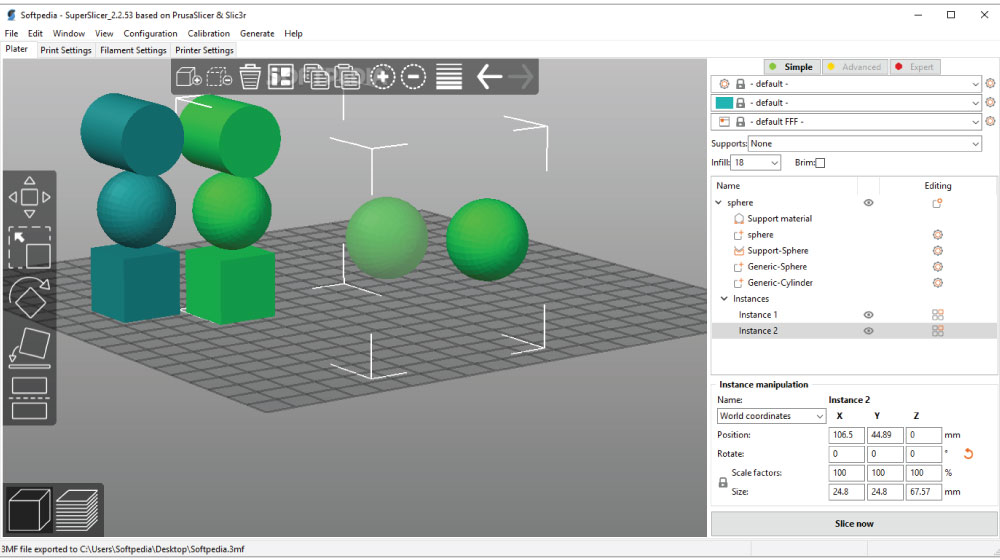
Embarking on the 3D printing journey with SuperSlicer often begins with a pivotal step: downloading the software. Many newcomers and enthusiasts frequently ask about how to initiate this download. The beauty of SuperSlicer, given its open-source nature, is its accessibility to all. Anyone, from seasoned professionals to novices, can not only access it but also modify it according to their needs, and even share it further. The first port of call for acquiring the software is its official GitHub repository.
This platform is a hub for genuine and updated versions of numerous open-source tools, ensuring users get the best and latest iteration of SuperSlicer. It’s worth noting that while some might come across both ‘SuperSlicer’ and ‘Super Slicer’ during their search, both terms will lead them to the same destination on GitHub. This uniformity guarantees that users won’t be misled and will always end up with the legitimate version of the software.
PrusaSlicer vs. SuperSlicer
The debate between PrusaSlicer vs SuperSlicer is a common one in the 3D printing community. To put it simply, SuperSlicer is a fork of the PrusaSlicer. A ‘fork’ in the software world means that developers took the original software (in this case, PrusaSlicer) and started a separate development path, leading to a different tool, while still building on the original’s foundation.
This naturally leads to the question: which one is better in the SuperSlicer vs PrusaSlicer debate? The answer largely depends on the user’s requirements. PrusaSlicer is developed by Prusa Research and comes with features tailored for their 3D printers. SuperSlicer, on the other hand, offers additional functionalities and tweaks that some users might find valuable, especially if they’re not using a Prusa printer.
For instance, SuperSlicer provides more advanced support settings, which can be a boon for complex prints. It also gives users greater control over certain printing parameters, allowing for more customization.
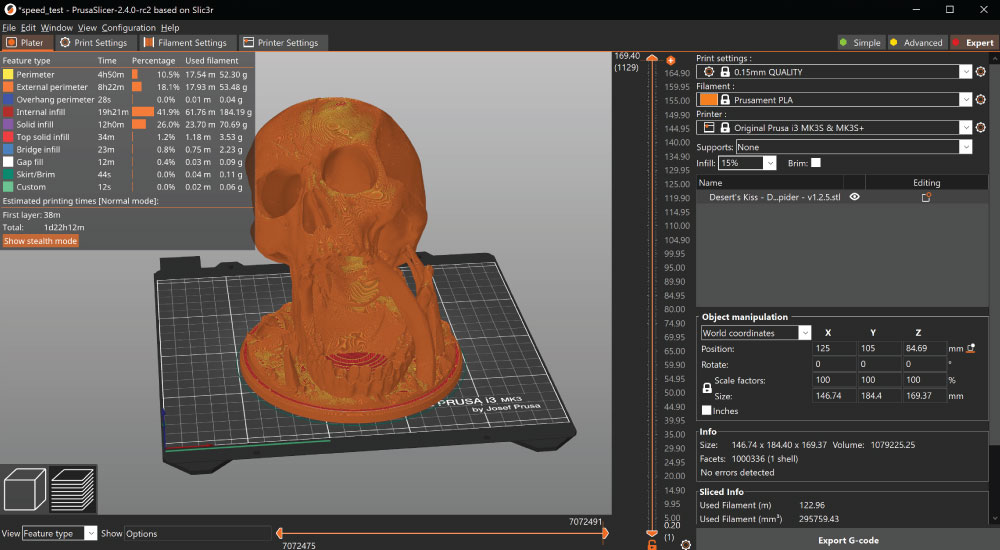
In Conclusion
The world of 3D printing is vast, and the tools and software available to enthusiasts and professionals are ever-evolving. SuperSlicer, as an open-source slicer, represents the community’s commitment to enhancing the printing process, making it more versatile and user-friendly.
Whether you lean towards PrusaSlicer or SuperSlicer, what’s undeniable is the value they bring to the table. For those keen to experiment and tweak settings for optimal results, SuperSlicer might just be the perfect tool. The best way to decide is to experience it firsthand. So go ahead, download SuperSlicer, and embark on your next 3D printing adventure!