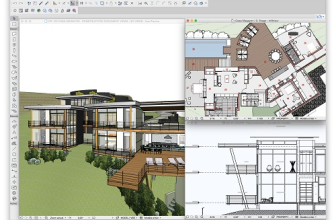Free CAD Software for 3D Printing: A Comprehensive Guide
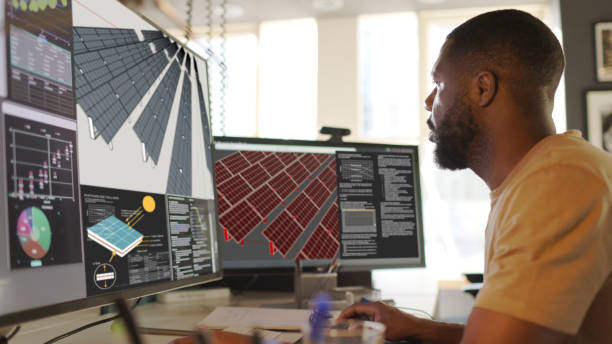
Exploring the world of 3D printing? Choosing the right CAD software is crucial. Discover the best free options available, tailored to your skill level and project complexity.
1. TinkerCAD: Perfect for Beginners
TinkerCAD’s intuitive web-based interface makes it ideal for newcomers. Dive into the basics of CAD for 3D printing with ease, thanks to its user-friendly design and abundance of tutorials.
2. Fusion 360: Advanced Features for Free
For those seeking more advanced tools, Fusion 360 offers a free version packed with modeling, simulation, and design capabilities. Perfect for students, educators, and hobbyists looking to elevate their projects.
3. FreeCAD: Versatile and Open-Source
FreeCAD lives up to its name, catering to experienced users with its customizable interface and powerful functionalities. Dive into complex 3D designs with this versatile open-source solution.
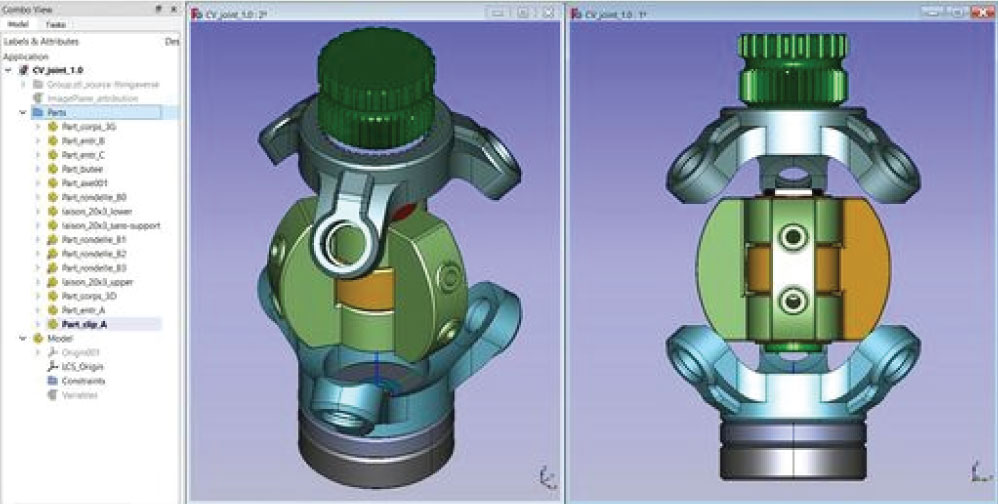
4. SketchUp Free: Ideal for Architectural Designs
Architects and interior designers, rejoice! SketchUp Free provides a web-based platform with features tailored for detailed 3D modeling in architecture and interior design projects.
5. Blender: Beyond Animation
Don’t overlook Blender’s potential as CAD software for 3D printing. Artists and designers can integrate artistic flair into their prints, leveraging Blender’s powerful capabilities beyond animation.
Choosing the Right CAD Software:
Consider your skill level, project complexity, and available support when selecting the best free CAD software for 3D printing. Opt for user-friendly platforms like TinkerCAD for beginners, while advanced users may prefer FreeCAD or Fusion 360.
Consider the following when selecting the best free CAD software for 3D printing:
- Usability: If you’re a beginner, user-friendly platforms like TinkerCAD might be the best option.
- Functionality: More experienced users may find FreeCAD or Fusion 360 more suitable due to their advanced features.
- Community and Support: Look for platforms with active community forums and tutorials. Support from the community can be a big help in overcoming obstacles.
- Compatibility: Ensure that the CAD software 3D printing tool you choose is compatible with your 3D printer.
Conclusion
3D printing has become more accessible and affordable, thanks to the availability of free CAD software. By offering powerful tools and functionalities without the cost, these software options have democratized 3D printing for hobbyists, students, and small businesses. The best free CAD software for 3D printing ranges from beginner-friendly tools like TinkerCAD to more advanced solutions like Fusion 360. It’s all about finding the one that fits your skill level and requirements.
With free CAD for 3D printing, anyone can step into the fascinating world of 3D modeling and creation. By selecting the right tool for your needs and tapping into the available resources and community support, you can embark on an exciting journey of innovation and creativity. Whether it’s for a school project, a new hobby, or a small business, free CAD software for 3D printing opens doors to endless possibilities.