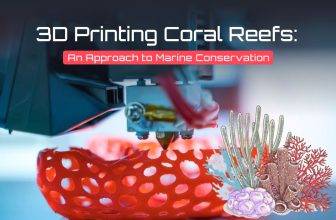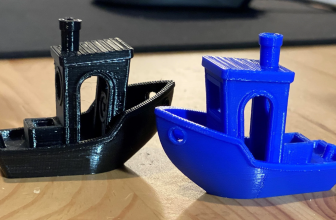Understanding Cura Vase Mode in 3D Printing

3D printing offers enthusiasts myriad methods and techniques to bring their designs to life. Among the plethora of printing modes available, the “cura vase mode” holds a special place, particularly for those looking to produce artistic, single-wall creations. This mode, commonly known as “spiralize outer contour” in certain 3D printing communities, is an integral feature in the Cura slicing software. Let’s delve deeper into understanding this specialized mode, exploring its nuances, and examining the revolutionary advantages it brings to the table for 3D printing.
The evolution of 3D printing has continually pushed boundaries, opening doors to creative possibilities once deemed unattainable. One such innovation is the cura vase mode, which stands out for its ability to produce artifacts of singular beauty. Unlike standard 3D printing, which often prioritizes function over form, this mode marries the two seamlessly.
By streamlining the printing process to focus on aesthetic finesse, it beckons both seasoned professionals and budding hobbyists to re-imagine and re-define the very essence of design in the realm of 3D creations. With the stage set for exploration, let’s dive into the world of cura vase mode and discover its transformative potential.
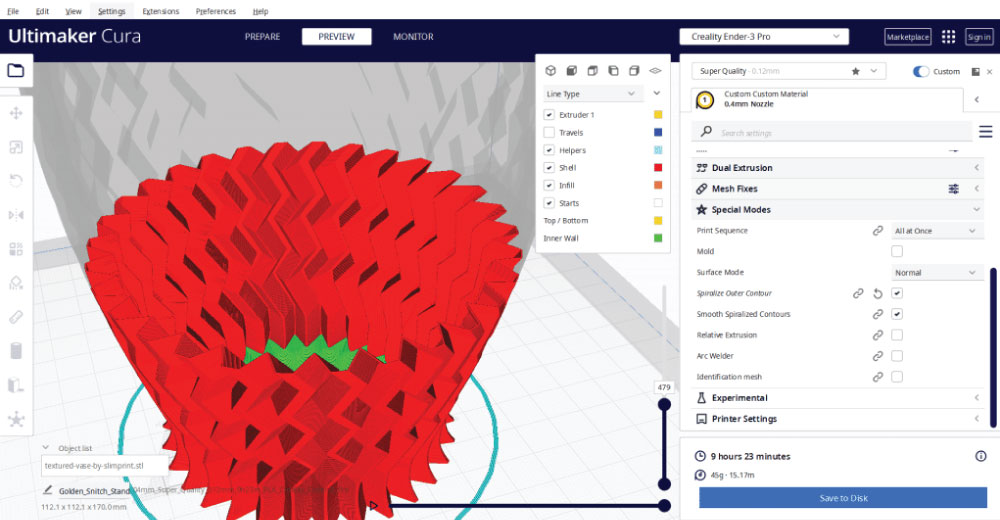
What is Vase Mode in Cura?
Vase Mode in Cura is a unique setting that transforms the way objects are printed, creating a continuous, smooth outer layer for a superior finish. Unlike the traditional layer-by-layer approach, Vase Mode extrudes material in a continuous spiral pattern. This results in a seamlessly smooth exterior, making it ideal for creating vases, decorative pots, and artistic containers. The end product is meticulously crafted, elevating the overall aesthetics.
How Vase Mode Works
The mechanics behind the 3D print vase mode is fascinating and elegantly simple. When activated, the slicing software, instead of instructing the printer to move layer by layer, orchestrates a seamless spiral dance of the nozzle. Rather than the typical “pause, move, and resume” at each layer, the printer maintains an ongoing, flowing motion. This unique pathway eradicates the visible seam, often seen as an undesirable blemish on the side of 3D printed objects.
To tap into the potential of vase mode in Cura, users can easily activate it. Within the Cura software interface, one navigates to the ‘Special Modes’ section, and there, ‘Spiralize Outer Contour’ can be chosen. With this feature toggled on, Cura automatically tweaks settings like wall thickness and infill, harmonizing everything to produce a flawless print. It makes certain that there’s just one perimeter and eliminates top layers, streamlining the design exclusively for the vase mode.

Benefits of Using Vase Mode for 3D Printing
Seamless Finish: The allure of 3D printing vase mode is, without doubt, the impeccable seamless finish. Objects emerge without the customary line or joint, presenting a homogeneous surface. The absence of z-seams or layer change points means an aesthetically superior, almost artisanal product that can rival handcrafted items in beauty.
Quick Prints: Speed is of the essence in many projects. Opting for vase mode cura means a reduction in print duration. Without the need for infill, pauses or multiple perimeters, the print time shrinks noticeably. This efficiency makes the vase mode a faster, yet equally effective alternative for suitable designs.
Material Efficiency: One of the salient benefits is the economical use of materials. With the single wall print technique, there’s a marked decrease in the material deployed, translating to savings. This frugality makes the process more cost effective, especially for bulk or repeated prints.
Enhanced Aesthetics: Beyond the smooth finish, the vase mode amplifies design intricacies. It bestows a polish that not only offers a seam free look but also accentuates delicate patterns, gradients and the filament’s color nuances. This elevation in appearance can turn a simple print into a centerpiece or a conversation starter.
Limitations and Important Factors
While the allure of cura vase mode is undeniable, it’s essential to grasp its constraints. This technique shines for specific designs but may falter for others. For instance, it’s best suited for designs devoid of intricate overhangs or complex geometries, as the continuous extrusion method might lead to irregularities or flaws.
Additionally, while the mode ensures an artistic finish, the objects born from it might exhibit a fragility due to the single-wall structure. Therefore, users need to strike a balance between aesthetics and functionality. Material selection also plays a pivotal role. Transparent or translucent filaments can dazzle when used with vase mode. However, it’s important to make sure a consistent filament flow, regardless of the type chosen, to prevent any disruptions or inconsistencies in the signature spiral pattern.
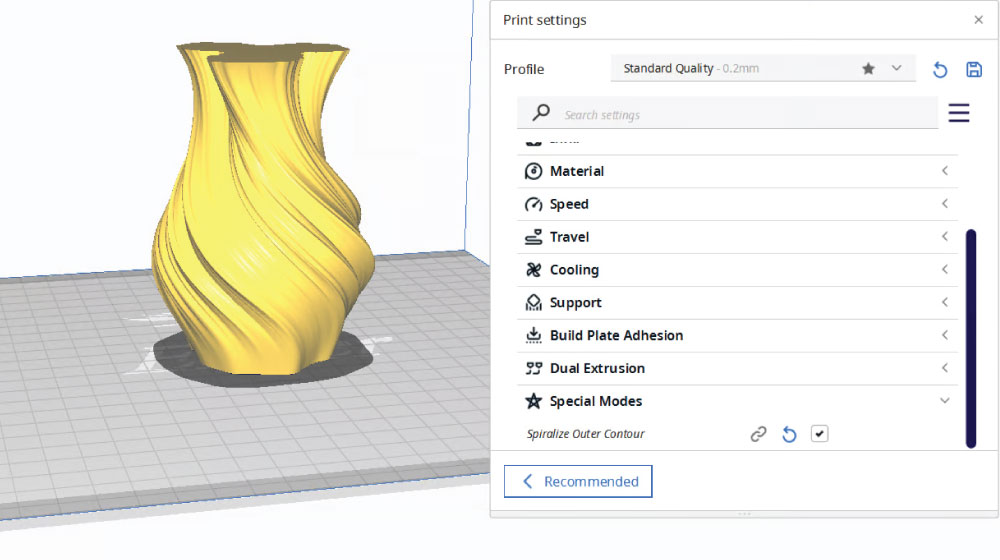
Conclusion
The vase mode in Cura is a testament to the boundless innovations 3D printing continues to introduce. It’s not merely a setting; it’s a window into what’s possible with the right tools and imagination. While it might seem niche, tailor-made just for vases or pots, its applications are only limited by creativity. As with any technique in 3D printing, success with the cura vase mode hinges on a blend of the ideal design, meticulous settings, and a spirit of experimentation. With these elements harmonized, it’s possible to elevate the aesthetics and intrinsic value of 3D printed objects, transforming them from mere prints to works of art.