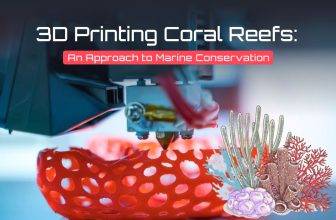Transform Photos into 3D Models: A Step-by-Step Guide
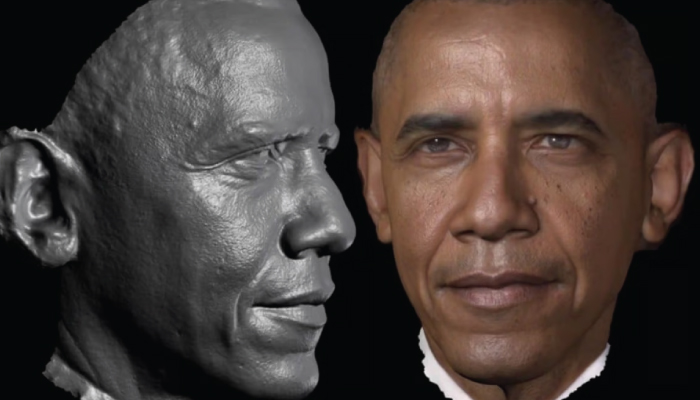
For almost 100 years, photographs have been the way we record and share what’s important: occasions with friends and family, beautiful landscapes, mechanical designs, and so on. Over the last decade or so, people have begun to realize the potential for 3D printing to immortalize our memories – why have a picture of your dream car, when you can have a scale model?
This is great for those printing new models of things they care about, but you can also use the photos you already have and turn them into 3D prints. There are many ways to do this, in fact, and we’ve listed the best options for your time, budget, and experience level below.
Whether you’re working from multiple drone shots or vintage photos of your parents’ wedding, it’s very much possible to render two-dimensional images into three-dimensional art, bringing out the details of the subject in a whole new way.
Advanced Tools for 3D Modeling
Taking photos is only the first step of the process. Luckily, the rest aren’t too difficult. Converter programs take an existing photo and model a 3D render from it. This is the easiest and most straightforward method of making an image 3D, though the least customizable.
Once you have the digital file in 3D, if you’re not set up to print it yourself, you can check out Craftcloud by All3DP. One of our professional 3D printing partners will be sending you your new model in no time!
Now, let’s learn how to get the renders!
Using Smoothie-3D for Easy 3D Modeling
Smoothie-3D was one of the first image converter tools widely available. Recently it’s moved from being 100% free to a donation model. You can upload an image and use the provided tools to draw an outline around it. The program then generates a 3D render based on the outlined image, which can be exported as a slicer-compatible file type, such as OBJ or STL. Symmetrical images are recommended, as details on asymmetrical ones might be lost from the tracing.
Aside from tracing an outline to create a 3D image, Smoothie-3D also allows you to morph the image into predetermined shapes like cones, cylinders, and more. You can even change the camera orientation to see how the image looks from multiple angles.
- Difficulty: Medium
- Customizability: Medium
- Output formats: OBJ, STL, VRML 2, USDZ
- Cost: By donation of at least $2.50 (desktop version); ~$3 (iPad version)
- Supported platforms: Any (online)
Basics of 3D Modeling
3D modeling software is a great way to bring your photos to three-dimensional life. It’s the most involved option on this list, but the results can be stunning.
Comprehensive 3D Design with Blender
Blender is a free, open-source 3D modeling program that’s increasingly used by professional animators, engineers, and designers, as it’s robust, customizable, and complex, with hundreds of settings and options. If you’re not already familiar with Blender, here’s a list of tutorials to help you get acquainted.
Once you’re ready to tackle something more advanced, the Face Builder add-on will allow you to import photos into the program. Create a mesh outline around the head, place pins where you want to anchor it (nose, cheeks, lips, etc.), and shape the mesh to the head. Textures from the photograph can be added to create a close likeness to the subject.
One thing to note: While Blender itself is free, Face Builder has a free trial. 15 days after first installing, it will cost ~$150 for a personal license or ~$300 for a commercial license to continue using it.
- Difficulty: High
- Customizability: High
- Output format: STL
- Cost: Free
- Supported platforms: Blender, MacOS, Linux
Beginner-Friendly 3D Modeling with Tinkercad
CAD (computer-aided design) software is the standard toolkit used in industrial design, whether for cars, houses, or products. With so many to choose from, it’s difficult to pin down which is the best to use to create 3D photographs.
One thing CAD programs have in common is the Extrude tool, which takes a 2D drawing and makes it a 3D image by increasing the height. Depending on the user’s skill, this tool could be used to create a 3D model, with some tweaking.
One particularly accessible CAD program is Tinkercad, which is browser-based and very easy to get started with. For a simple task like extruding an image to an STL, it’s the perfect tool; you’ll just need to convert your photo to an SVG first so that Tinkercad can read it.
- Difficulty: Low
- Customizability: Very high
- Output formats: STL, OBJ
- Cost: Free
- Supported platforms: Any (online)