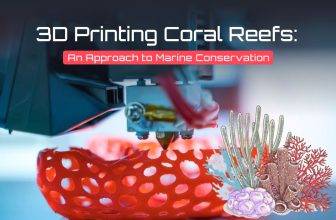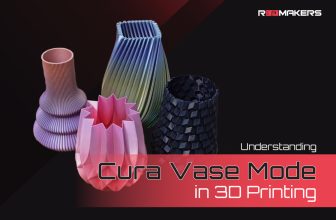Simplified Techniques on How to Clean a 3D Printer Nozzle

In the world of fused deposition modeling (FDM) 3D printers, the nozzle plays a crucial role in creating flawless models. This small but significant component is responsible for extruding melted material from the hot end. Threaded on one side to connect with the hot end and featuring a small hole for filament extrusion on the other side, the nozzle’s performance directly impacts the printer’s extrusion process.
Given its importance, a malfunctioning nozzle can lead to a range of printing issues. Not all nozzles are identical; their material, diameter, and other characteristics influence their efficiency and lifespan. Over time, nozzles naturally degrade, especially when exposed to dirt, clogs, or excessive use. Regularly cleaning your printer’s nozzle is paramount to ensure optimal performance and longevity, benefiting the entire printhead assembly.
In this comprehensive article, we will explore the step-by-step process of how to clean a 3D printer nozzle to prevent potential problems and troubleshoot any issues that may arise, ensuring your 3D printer stays operational. Additionally, we’ll provide essential tips to consider when choosing a replacement nozzle, ensuring it meets the demands of your printing needs. Let’s dive in and learn how to clean a 3D printer nozzle.
A Guide to Identifying the Problems?
Before proceeding with cleaning 3d printer nozzle solutions, it’s essential to verify if the nozzle is the cause of the problem. Here are common issues and other factors to consider:
- No first layer: Check the extruder, Z offset, and bed level.
- Nozzle picks up printed material: Examine Z offset and bed level.
- Hot end jam: Investigate the hot end path (e.g., PTFE liner).
- Inconsistent extrusion: Rule out wet filament and extruder motor issues.
- Under-extrusion: Look for wet filament, loose extruder tension, or filament path obstructions.
- Missing print: Confirm filament diameter, print temperature, and extruder motor functionality.
By evaluating these factors, you can identify the root cause of the issue and determine if nozzle cleaning is necessary.
Exterior Debris

Visible debris on the nozzle’s exterior is often excess melted material that gets stuck during printing. It happens when the nozzle is too close to the print bed, causing material to accumulate on its surface.
Solutions:
Clogs

Two types of nozzle clogs exist: partial and full. Full clogs are more severe as they block the entire output hole, trapping filament in the extruder. Partial clogs, while not as severe, still require cleaning to maintain smooth printing.
Here are three effective methods for resolving nozzle clogs:
- Needle or Drill Bit: The simplest method involves inserting a small needle or a 0.5 mm drill bit into the nozzle to break and push the debris out of the way.
- Cold Pull: Performing a cold pull removes debris entirely from the hot end.
- Nozzle Replacement: If necessary, entirely replacing the clogged nozzle is an option, especially if using inexpensive generic brass nozzles. Heat the hot end to melt any solidified material, remove the filament, and then unscrew the old nozzle. Afterward, clean the hot end with a small metal rod or pick before attaching the new nozzle.
By employing these solutions, you can effectively tackle nozzle clogs and maintain optimal 3D printing performance.
PTFE Tube Hot End Gap

In 3D printers, a gap between the PTFE tube and the top part of the nozzle can lead to significant issues. These gaps may occur due to an uneven PTFE tube end, insufficient insertion of the tube into the hot end, or improper screwing of the nozzle into the hot end, causing misalignment with the tube.
To resolve this problem, follow these solutions:
- Remove the PTFE tube from the hot end, if possible.
- Screw the nozzle in almost completely (about 95%).
- Ensure the end of the PTFE tube is flat and that the PTFE coupler, which holds the tube, is tightly screwed into the hot end.
- Insert the PTFE tube down into the hot end.
- Finally, screw the nozzle the last bit into the hot end to achieve a tight seal between the nozzle and the PTFE tube.
By addressing these gaps and achieving a proper seal, you can prevent clogs and maintain a clean and efficiently functioning 3D printer nozzle.
Replacements & Upgrades

If none of these 3D printer clean nozzle solutions are working, or you simply suspect your nozzle has degraded significantly and no amount of cleaning will help, it may be time to get a new one.
As we mentioned earlier, clean nozzle 3D printer nozzles vary in material, diameter, and other factors. These characteristics directly impact the nozzle’s printing capabilities and the quality of prints it produces. For instance, when dealing with abrasive materials like glow-in-the-dark or wood-filled filaments, lower-quality nozzles are more prone to accelerated degradation.
When considering a 3D printer clean nozzle replacement, it’s essential to select a nozzle that suits your specific needs. Choosing the right material and diameter will ensure optimal printing performance and longevity, even when dealing with challenging materials. By investing in a high-quality nozzle, you can achieve better print results and enhance your overall 3D printing experience.
Nozzle Diameters

When selecting a new nozzle for your 3D printer, the diameter plays a crucial role, especially if you focus on specific models or levels of detail in your prints.
Here are the key characteristics of different nozzle diameters:
- 0.2 mm: With a smaller 0.2-mm diameter exit hole, you can achieve higher levels of detail in your prints, making it ideal for intricate items like miniatures. However, prints may take longer and could be slightly weaker due to more print lines.
- 0.4 mm: The 0.4-mm diameter is the industry standard for consumer 3D printers. It strikes a balance between detail, strength, and print time, making it a versatile choice for various printing needs.
- 1.0 mm: This nozzle size is on the larger end, enabling faster print speeds. Prints using a 1.0-mm nozzle should also be stronger as they have fewer print lines. However, finer print detail may be sacrificed with this nozzle diameter.
Consider your specific printing requirements and the level of detail needed to choose the most suitable nozzle diameter for your 3D printing projects.
Nozzle Materials

Just like the resolution of the models you print, the materials you use play a crucial role in selecting a new 3D printer nozzle. Different nozzle materials offer varying levels of durability and compatibility with specific filament types.
Here are some common nozzle materials and their characteristics:
When choosing a new nozzle, consider your specific printing requirements, the types of materials you frequently use, and your budget. Each nozzle material has its advantages and drawbacks, so finding the right balance is essential for successful and efficient 3D printing.
Conclusion
In conclusion, clean 3D printer nozzle is a vital maintenance task that ensures optimal printing performance and extends the nozzle’s lifespan. By regularly addressing common nozzle problems such as debris buildup and clogs, you can prevent printing issues and achieve high-quality prints consistently.
Several effective techniques for nozzle cleaning include using a damp cloth or alcohol wipe, employing a wire brush or needle to remove stubborn debris, and performing a cold pull to clear clogs entirely. Additionally, proper prevention measures, such as adjusting the Z offset and using a silicone sock to minimize material sticking, can help maintain a clean nozzle during printing.