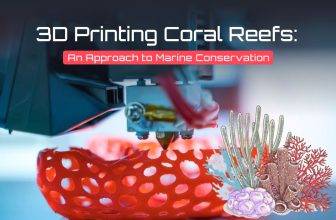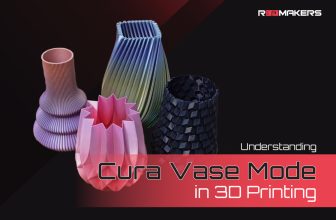The Ultimate Guide to STL Viewer
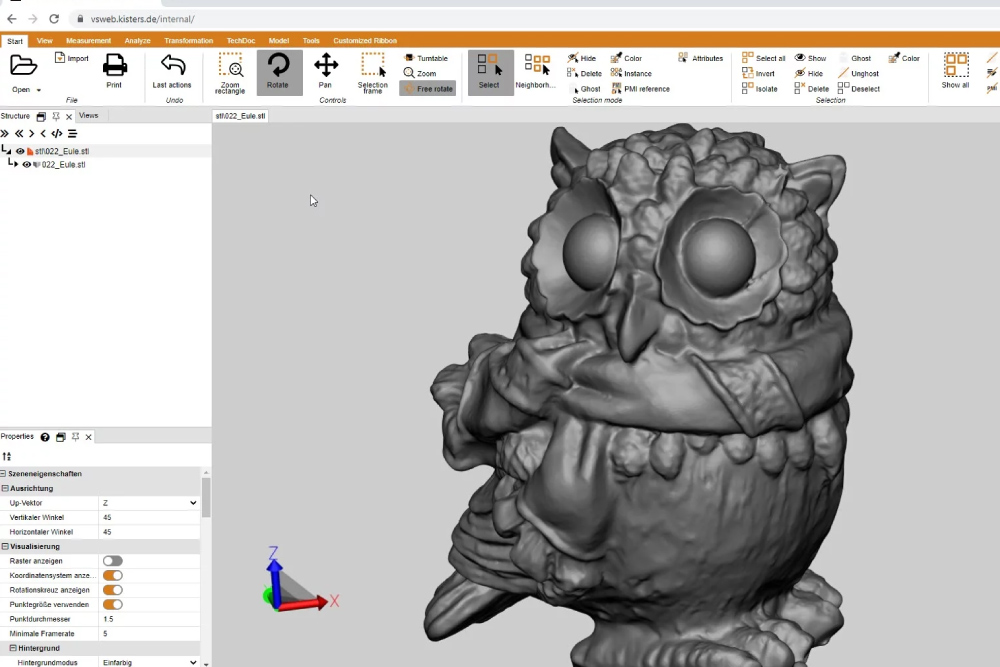
Introduction to STL Viewer
3D design and modeling have witnessed a phenomenal rise in the last decade, paving the way for STL (Stereolithography) files to become a standard in the industry. If you’re delving into 3D modeling, understanding STL viewers is vital. This guide provides comprehensive information on STL viewer, including how to open STL file on Windows 10 and other platforms.
The evolution of digital technology and the rise of 3D printing capabilities have emphasized the importance of tools that allow for precise visualization and analysis of models. STL viewers have emerged as an indispensable asset in this landscape, simplifying complex designs into understandable visuals.
Whether you are a professional designer, an enthusiast dipping your toes into the world of 3D modeling, or someone curious about the intricacies of 3D files, finding the right STL viewer can significantly enhance your modeling experience. This exploration into the realm of STL viewers aims to shed light on its significance and provide clarity on choosing the ideal tool for your needs.
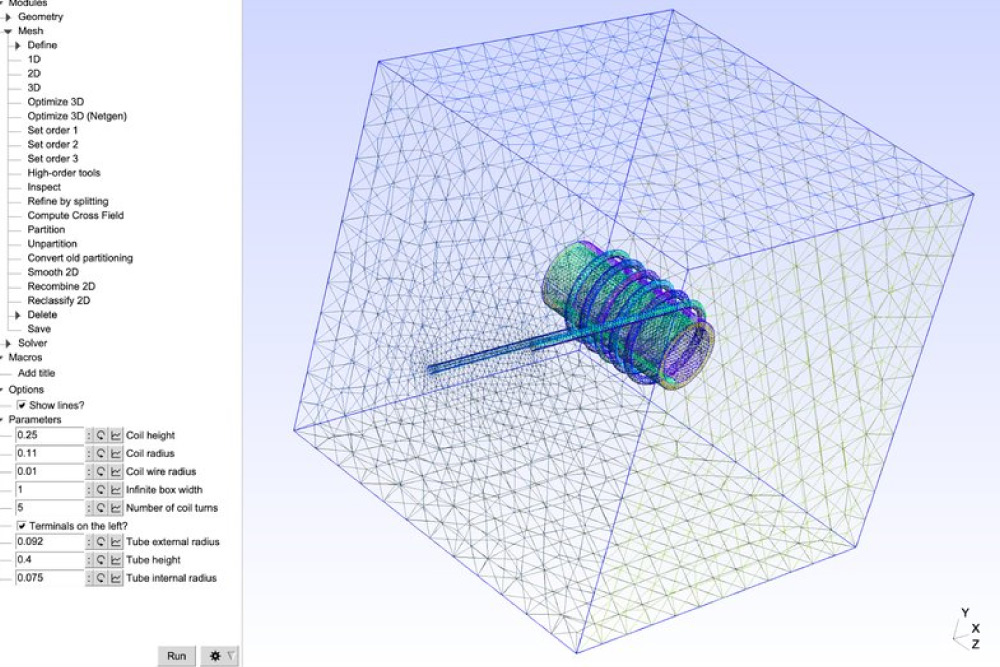
What is an STL Viewer?
An STL viewer is a software tool that enables users to visualize and analyze 3D models saved in STL file format. This format is widely used for computer-aided design and 3D printing applications. With the help of an STL viewer, users can inspect all facets of a 3D model without having to modify it.
Beyond its practical applications, an STL viewer acts as a bridge between raw design and real-world visualization. In a rapidly evolving digital age, where 3D modeling and printing are transforming industries from healthcare to manufacturing, having a reliable tool to preview these models is paramount. It not only ensures that the design is error-free but also aids designers in understanding the spatial aspects and aesthetics of their creation. By providing a holistic view, STL viewers empower users to make informed decisions, fine-tune designs, and realize visions with clarity and precision.
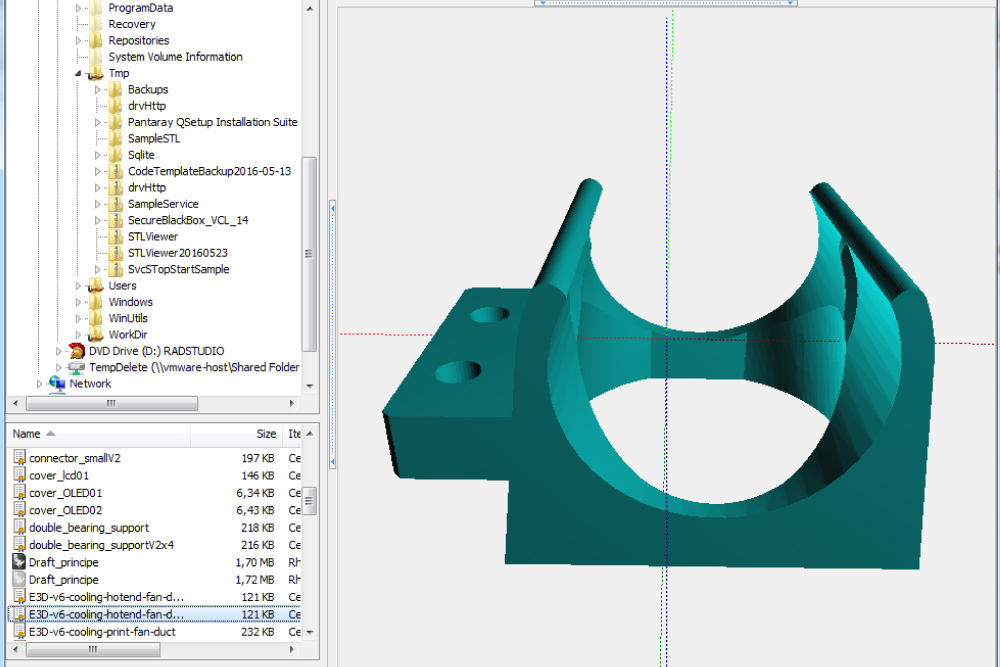
Why Use an STL Viewer?
Before 3D printing a design or before finalizing a 3D project, previewing the model is essential. This is where the STL viewer plays a crucial role. Some core reasons to use it include:
Preview before Printing: Ensures the design’s accuracy.
Easy Analysis: Inspect every nook and cranny of the model.
Compatibility: Most STL viewers are compatible across platforms, including STL viewer Windows 10.
Key Features of the Best STL Viewer
While choosing an STL file opener, consider the following features:
User-friendly Interface: The STL viewer should be intuitive, making it easier to navigate and analyze the 3D model.
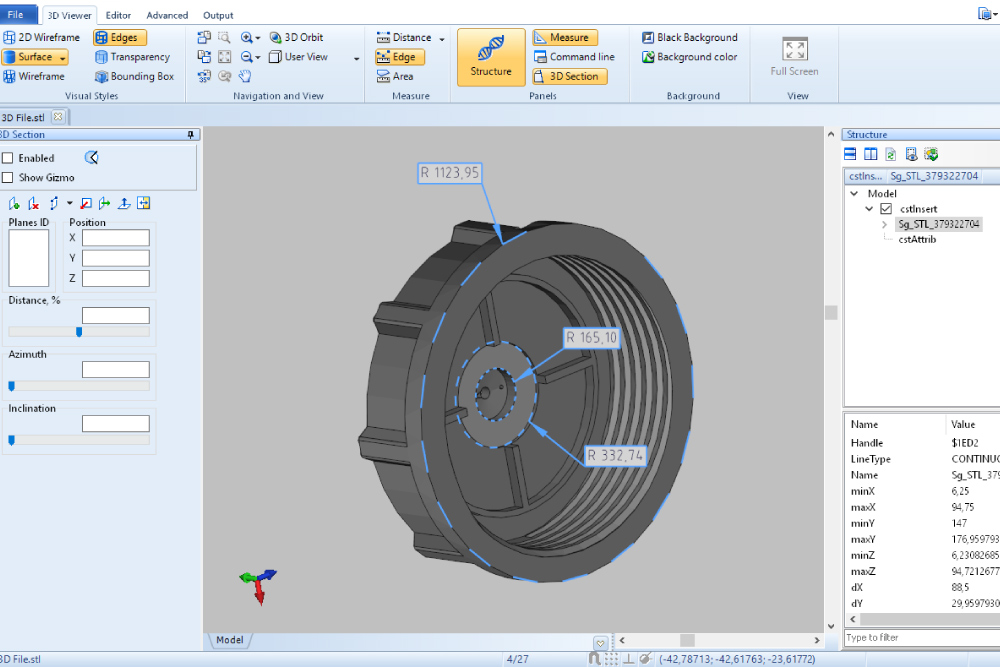
Multiple Viewing Modes: Options like wireframe, solid, and point views can help in examining the model from various perspectives.
Measurement Tools: These assist in gauging the dimensions of the model.
Cross-platform Compatibility: The tool should be accessible across various operating systems.
Selecting the Best STL Viewer for Windows 10 and Other Platforms
Given the plethora of choices available, it’s important to select a viewer that aligns with your needs. Here are a few based on the provided reference:
MeshLab: A versatile, free STL viewer for those keen on editing and processing STL files. It’s also compatible with Windows 10.
ViewSTL: An online platform that allows you to view STL files without downloading any software.
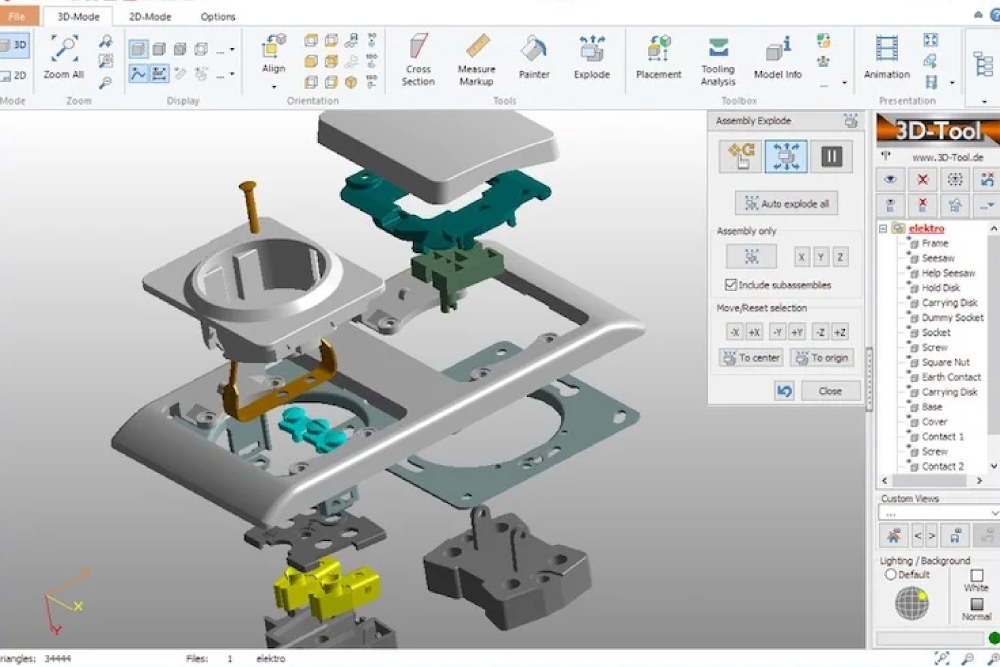
3D-Tool Free Viewer: A comprehensive tool that offers functionalities like measuring and marking. Suitable for professionals looking to open STL files with more in-depth insights.
How to Open STL Files with an STL Viewer
If you’ve never worked with an STL file before, opening it might seem daunting. Here’s a step-by-step guide:
Choose Your Preferred STL Viewer: Opt for a free STL viewer if you’re a beginner or occasionally work with STL files.
Download and Install: If you’re using an online platform like ViewSTL, you can skip this step.
Load the STL File: Use the ‘Open’ option in the software to navigate to your STL file’s location. Click on the file to open it.
Analyze and View: Once opened, utilize the various tools available in your STL viewer to inspect the model.
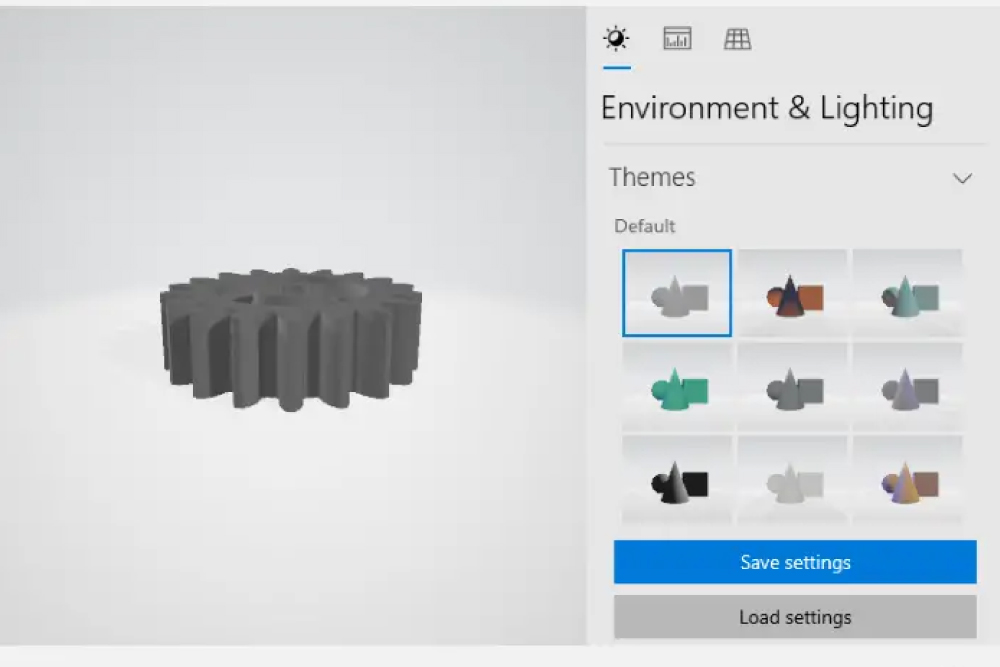
Conclusion
In the realm of 3D design and modeling, STL viewers serve as an indispensable tool. Whether you’re a seasoned designer or a hobbyist, the ability to view STL file with precision is essential. From free STL viewers like MeshLab to online platforms such as ViewSTL, the options are vast. Ensure you choose one that complements your requirements, especially if you’re on platforms like Windows 10. Remember, a suitable STL file opener not only lets you view the file but provides insights that can be crucial for your project’s success.
Navigating the world of 3D design requires the right set of tools at one’s disposal. STL files, a backbone in this sector, encapsulate the details of 3D models. But to truly understand the essence of these files, a robust STL viewer becomes a designer’s best ally. This software provides an inside look into intricate designs, ensuring every angle and detail of the 3D model is accurate and up to the mark.
For professionals aiming for perfection or enthusiasts exploring the domain, an STL viewer is the window to understanding and mastering the complexities of 3D models. In the realm of 3D design and modeling, STL viewers serve as an indispensable tool. Whether you’re a seasoned designer or a hobbyist, the ability to view STL files with precision is essential. From free STL viewers like MeshLab to online platforms such as ViewSTL, the options are vast. Ensure you choose one that complements your requirements, especially if you’re on platforms like Windows 10. Remember, a suitable STL file opener not only lets you view the file but provides insights that can be crucial for your project’s success.