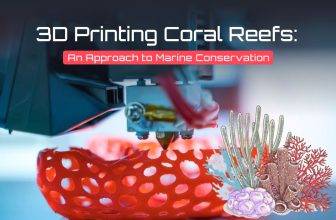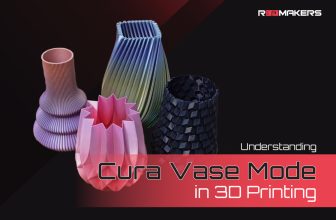Understanding OBJ Files: The Backbone of 3D Printing and CAD
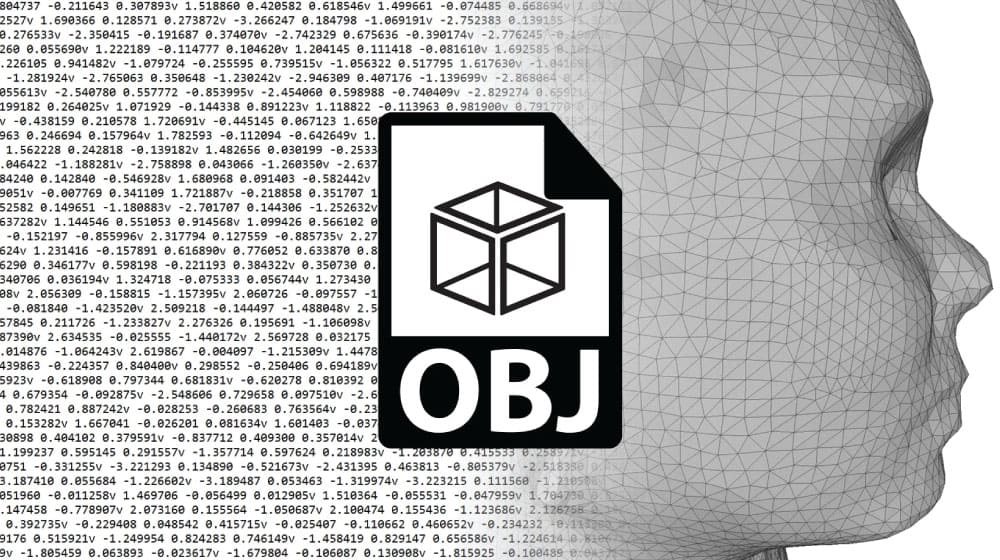
Decoding OBJ Files: Key to 3D Printing and CAD
In the intricate and complex world of 3D modeling and printing, few file formats are as omnipresent and vital as the OBJ files. For both hobbyists and professionals alike, understanding these files can significantly enhance one’s foray into 3D design and printing. In this comprehensive guide, we’ll delve into what an OBJ file is, how it contrasts with other formats like FBX, and why it holds a pivotal position in 3D modeling.
Within the vast and complex landscape of 3D modeling and printing, the OBJ file format emerges as a cornerstone. Its prominence is not merely because it’s widely used, but also because of the depth and versatility it offers to those immersed in 3D endeavors. Both novices and seasoned professionals recognize the value of OBJ files, given how instrumental they are in bridging the gap between conceptual design and tangible 3D prints. This guide aims to provide a deeper insight into the essence of the OBJ file, juxtaposing its strengths and differences against formats like FBX, and highlighting its indispensable role in sculpting the world of 3D modeling.
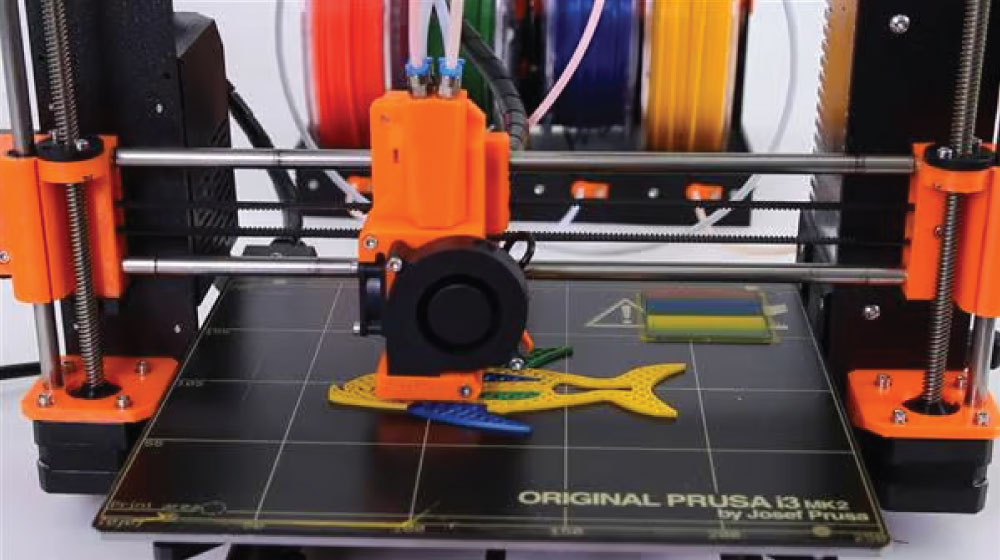
Demystifying OBJ Files: What Exactly Are They?
At its core, an OBJ file is a standard 3D image format that contains three-dimensional coordinates, texture maps, and other object data. The name “OBJ” essentially stems from the file extension .obj used when saving the file. It is a simple, open format, making it compatible across various software platforms and tools. When one mentions a “3D object file,” they are typically referring to the obj files.
Delving deeper into the world of OBJ files reveals the intricate structures and attributes that make this format pivotal in 3D modeling. At the heart of an OBJ file lies its ability to accurately represent a 3D model by encoding its spatial coordinates, ensuring each nuance of the design is captured.
Beyond mere geometric data, these files also carry detailed texture maps. These maps play an essential role in ensuring that the model isn’t just a lifeless structure but also possesses depth, color variations, and surface details, bringing it to life in a digital environment.
Designed with simplicity in mind, an OBJ file uses plain text to store and map out the spatial structures of 3D models. This has made it a universal choice for applications like CAD (Computer-Aided Design) and 3D printing.

FBX vs OBJ: A Detailed Comparison
The debate around OBJ vs FBX is not new in the realm of 3D modeling. Both formats are widely recognized, but they serve slightly different purposes and boast distinct features.
FBX (Filmbox) is a proprietary file format owned by Autodesk, known for housing more complex data, including 3D models, animations, and even visual effects. Given its advanced attributes, FBX is often the go-to for animators and video game developers.
In the OBJ vs. FBX standoff, OBJ stands out for its universality and simplicity. It’s ideal for static 3D models without the need for intricate animations or extensive metadata. For example, if you’re looking to print a 3D sculpture or a CAD design, an OBJ file would typically be your best bet.
That’s not to say one is categorically better than the other. Rather, your choice between FBX vs. OBJ depends largely on your project’s requirements.
The Importance of OBJ Files Unveiled
Interoperability: Given its open format, obj files can be read and manipulated across a wide range of software tools, from 3D modeling platforms to graphic design software. This interoperability makes it a preferred choice for designers and developers who operate on different systems or collaborate with multiple stakeholders.
Versatility: Whether you’re 3D printing a prototype, designing a digital asset, or simulating a virtual environment, OBJ files can capably handle the task. Their versatility is one of their standout features.
Flexibility with Texture Mapping: OBJ files also come with an associated file format, the .MTL, which stores material definitions and texture information. This enables designers to apply intricate textures and shades to their 3D models with ease.
Simplicity and Purity: As opposed to binary-based formats, the OBJ’s plain text format allows for easier modifications, even through basic text editors. This simplicity ensures that the file remains pure and uncorrupted through multiple uses and transfers.

Wrapping Up: The Role of OBJ Files
To sum it up, OBJ files play a crucial role in the digital design and 3D printing universe. Their balance of simplicity, versatility, and wide-ranging compatibility makes them a staple in the toolkits of many professionals. While the choice between OBJ vs. FBX will largely be project-dependent, understanding the strengths of each will empower you to make informed decisions in your 3D endeavors. Whether you’re just starting out or are a seasoned 3D artist, the ubiquitous obj files will undoubtedly be a part of your journey.
Delving deeper into the realm of 3D modeling and digital design, the prominence of OBJ files cannot be overstated. These files, renowned for their straightforward format, offer designers an unparalleled blend of adaptability and efficiency. Their vast compatibility across numerous platforms and tools makes them an indispensable asset for anyone engaged in 3D work. While both OBJ and FBX file formats have their merits, the distinction lies in their applicability.
OBJ files, owing to their universal design, provide a more seamless experience for projects that require broad interoperability, whereas FBX might be the pick for more complex endeavors involving animations. It’s imperative for professionals, be it novices finding their footing or experts refining their craft, to discern the nuances of these formats. As they navigate the expansive world of 3D design, the omnipresence of OBJ files serves as a constant, guiding them towards optimized results and efficient workflows.